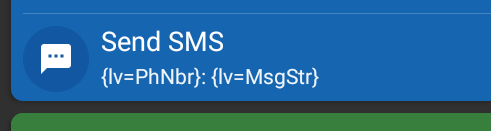Hi guys
I am new to macrodroid and am having issues with a thought.
I was trying to setup a macro to:
- copy the number in the subject line and paste to phone number section of the messaging
- copy the body of the email until this sign "~" and paste to sms messaging
I cannot get it to work
I know I need two variables (the number and the message).
I can get it to open Gmail, but cannot get it to select the top most email, or even do any of the other things. Would appreciate some help?
I am new to macrodroid and am having issues with a thought.
I was trying to setup a macro to:
- copy the number in the subject line and paste to phone number section of the messaging
- copy the body of the email until this sign "~" and paste to sms messaging
I cannot get it to work
I know I need two variables (the number and the message).
I can get it to open Gmail, but cannot get it to select the top most email, or even do any of the other things. Would appreciate some help?
Last edited: