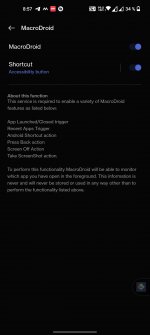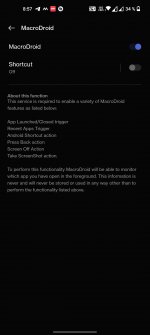Hello,
I'm sure there is a simple answer to this, but, it is eluding me.
Yesterday I updated to version 5.19.9. A floating MacroDroid button appeared on the screen of my Pixel Pro 6 (Android 12).
I can move it around, it follows me around, and yes it's cool. But, it doesn't seem to do anything, I didn't put it there (I don't think?!), and I probably don't want it hanging around.
You can see it in the attached screen shot on the right hand side in between YT Music and LinkedIn apps.
I just can't work out how to delete / switch it off. I'd appreciate any pointers...
Thanks, DF
I'm sure there is a simple answer to this, but, it is eluding me.
Yesterday I updated to version 5.19.9. A floating MacroDroid button appeared on the screen of my Pixel Pro 6 (Android 12).
I can move it around, it follows me around, and yes it's cool. But, it doesn't seem to do anything, I didn't put it there (I don't think?!), and I probably don't want it hanging around.
You can see it in the attached screen shot on the right hand side in between YT Music and LinkedIn apps.
I just can't work out how to delete / switch it off. I'd appreciate any pointers...
Thanks, DF