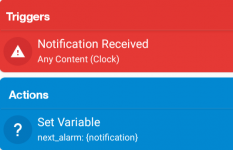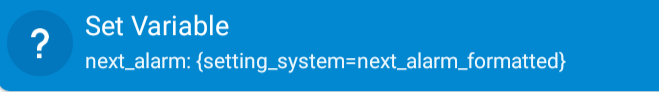Hi, everyone! Please help a clueless person... TIA to anybody that can offer help or guidance.
Note: Typing this on mobile, so you know what that means.
I use Google Clock as my phone's clock app, and I need to know when my next alarm is scheduled. I WAS using an app called Next Alarm that extracted the time of the next alarm and displayed it in a widget. Lately, the Next Alarm widget has been displaying bad info. (Next Alarm at 29:73 on 10/49/1036?)
Luckily for me, Next Alarm also puts the next alarm data into a notification. After considerable testing, I have found the data in the notification to be correct, but I don't trust it to stay correct for long.
This leads me to two questions:
1. How can i get the next alarm data from the notification into a variable?
2. If possible, can I get the next alarm time without using the Next Alarm app at all? (This would be the preferred solution, because as I said earlier, I don't trust the app any more.)
Thanks again for any help, advice, or constructive criticism.
hendis
Note: Typing this on mobile, so you know what that means.
I use Google Clock as my phone's clock app, and I need to know when my next alarm is scheduled. I WAS using an app called Next Alarm that extracted the time of the next alarm and displayed it in a widget. Lately, the Next Alarm widget has been displaying bad info. (Next Alarm at 29:73 on 10/49/1036?)
Luckily for me, Next Alarm also puts the next alarm data into a notification. After considerable testing, I have found the data in the notification to be correct, but I don't trust it to stay correct for long.
This leads me to two questions:
1. How can i get the next alarm data from the notification into a variable?
2. If possible, can I get the next alarm time without using the Next Alarm app at all? (This would be the preferred solution, because as I said earlier, I don't trust the app any more.)
Thanks again for any help, advice, or constructive criticism.
hendis