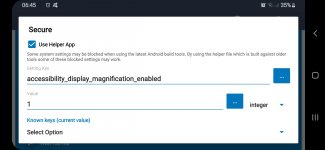Hello, does anyone have any idea how to make a macro that allows me to change the size of the fonts and display with sliders or buttons? The standard zoom display and font settings are still small for my eyes. I used to use the big font app but now it's giving problems, so I wanted to see if I could do it with macrodroid. thanks for the help
You are using an out of date browser. It may not display this or other websites correctly.
You should upgrade or use an alternative browser.
You should upgrade or use an alternative browser.
help text/display zoom in out
- Thread starter njunju33
- Start date
You can use MD 'Device settings > Font size' actionHello, does anyone have any idea how to make a macro that allows me to change the size of the fonts and display with sliders or buttons? The standard zoom display and font settings are still small for my eyes. I used to use the big font app but now it's giving problems, so I wanted to see if I could do it with macrodroid. thanks for the help
You also can modify the system global setting 'font_size' as shown in the attached screenshot with a decimal value (instead of integer). Use this setting carefully: it affects the whole system font size.Hello, does anyone have any idea how to make a macro that allows me to change the size of the fonts and display with sliders or buttons? The standard zoom display and font settings are still small for my eyes. I used to use the big font app but now it's giving problems, so I wanted to see if I could do it with macrodroid. thanks for the help
Another option is to use the magnifier functions your device probably can offer.
Attachments
Sorry, so I tried the font size as in the photo, but nothing changes, I tried both integer comma long string, I connected to a button on the macrodroid bar, but the size does not change, I put size 1, on the device I now have large fonts zoom display maximumYou also can modify the system global setting 'font_size' as shown in the attached screenshot with a decimal value (instead of integer). Use this setting carefully: it affects the whole system font size.
Another option is to use the magnifier functions your device probably can offer.
I have also tried with the decimal variable, but it does not work.You also can modify the system global setting 'font_size' as shown in the attached screenshot with a decimal value (instead of integer). Use this setting carefully: it affects the whole system font size.
Another option is to use the magnifier functions your device probably can offer.
Attachments
Your are right, I made a mistake. It's not the right parameter but I remember I found one while making some trials and it worked fine. I keep on searching. Unless someone has it...Sorry, so I tried the font size as in the photo, but nothing changes, I tried both integer comma long string, I connected to a button on the macrodroid bar, but the size does not change, I put size 1, on the device I now have large fonts zoom display maximum
Last edited:
tkankYour are right, I made a mistake. It's not the right parameter but I remember I found one while making some trials and it worked fine. I keep on searching. Unless someone has it...
I looked a little, on system instead of global, there are options font scale, maybe you can do something from there, I do not understand why the macros in the store, work well only in decrease, but in increase come to only the level allowed by android in the settings of the phone. If I want to go beyond 150% as in the macro font scale, nothing happens on the phone. Honestly I do not even know where to look to understand all the values that appear on macrodroid, to understand how to apply themYour are right, I made a mistake. It's not the right parameter but I remember I found one while making some trials and it worked fine. I keep on searching. Unless someone has it...
Translated with www.DeepL.com/Translator (free version)
The 'Font_scale' was the parameter I was looking for but it's not really convenient to use. You'd rather use zooming function. First, set your default parameters in the 'Accessibility' section of your device. Then, if you still wish to activate zooming function by MD, you can use the 'Secure' setting shown below (with value of 1=ON or 0=OFF). It really works: I use it sometimes (to zoom in on very small fonts).I looked a little, on system instead of global, there are options font scale, maybe you can do something from there, I do not understand why the macros in the store, work well only in decrease, but in increase come to only the level allowed by android in the settings of the phone. If I want to go beyond 150% as in the macro font scale, nothing happens on the phone. Honestly I do not even know where to look to understand all the values that appear on macrodroid, to understand how to apply them
Translated with www.DeepL.com/Translator (free version)
Attachments
Thanks, I have android 9 on rom lineage 16. in the accessibility I already have active the zoom button that appears in the navigation bar with a little man icon, in fact I put the rom because my lg g4 nougat did not have that zoom option. Regarding the macro priam with font scale, I saw that if I click on the button it sends me the fonts at the default size, so it seems that the font scale function only serves to reduce the size and then bring them back to those of 150% offered by the android settings. I tried to do the macro that you proposed, but it does not work, it does not open the zoom even if I restore the accessibility values of the phone. I was looking for an alternative to big-font to use with macrodroid, just at the level of fonts across the entire operating system, as you proposed at the beginning also. It seems that there is also the text_size parameter in the app files. I enclose the macro about the zoom that doesn't work. I wonder if it would be possible to act in this way by implementing the display size instead of the font.The 'Font_scale' was the parameter I was looking for but it's not really convenient to use. You'd rather use zooming function. First, set your default parameters in the 'Accessibility' section of your device. Then, if you still wish to activate zooming function by MD, you can use the 'Secure' setting shown below (with value of 1=ON or 0=OFF). It really works: I use it sometimes (to zoom in on very small fonts).
Translated with www.DeepL.com/Translator (free version)
Attachments
On my Samsung Galaxy A40 (Android v9) your macro works fine. According to my device settings I have to tap 3 times on the screen (or tap on the 'little man icon' on the bottom left side of the screen) to activate the magnifier function. Then you zoom in and out with 2 fingers.Thanks, I have android 9 on rom lineage 16. in the accessibility I already have active the zoom button that appears in the navigation bar with a little man icon, in fact I put the rom because my lg g4 nougat did not have that zoom option. Regarding the macro priam with font scale, I saw that if I click on the button it sends me the fonts at the default size, so it seems that the font scale function only serves to reduce the size and then bring them back to those of 150% offered by the android settings. I tried to do the macro that you proposed, but it does not work, it does not open the zoom even if I restore the accessibility values of the phone. I was looking for an alternative to big-font to use with macrodroid, just at the level of fonts across the entire operating system, as you proposed at the beginning also. It seems that there is also the text_size parameter in the app files. I enclose the macro about the zoom that doesn't work. I wonder if it would be possible to act in this way by implementing the display size instead of the font.
Translated with www.DeepL.com/Translator (free version)
To deactivate this function, either tap again on the 'little man icon' or excute your macro with parameter's value set to 0.
Thanks, I have android 9 on rom lineage 16. in the accessibility I already have active the zoom button that appears in the navigation bar with a little man icon, in fact I put the rom because my lg g4 nougat did not have that zoom option. Regarding the macro priam with font scale, I saw that if I click on the button it sends me the fonts at the default size, so it seems that the font scale function only serves to reduce the size and then bring them back to those of 150% offered by the android settings. I tried to do the macro that you proposed, but it does not work, it does not open the zoom even if I restore the accessibility values of the phone. I was looking for an alternative to big-font to use with macrodroid, just at the level of fonts across the entire operating system, as you proposed at the beginning also. It seems that there is also the text_size parameter in the app files. I enclose the macro about the zoom that doesn't work. I wonder if it would be possible to act in this way by implementing the display size instead of the font.
Translated with www.DeepL.com/Translator (free version)
Thank you. yes now I understand, but for that the macro is useless since there is already an option in the settings. however, amazing how many things you can do with macrodroid, but too bad there are few people to exchange and support, and you have to be a real developer and programmer to make the most of macrodroid, but I do not have these qualificationsOn my Samsung Galaxy A40 (Android v9) your macro works fine. According to my device settings I have to tap 3 times on the screen (or tap on the 'little man icon' on the bottom left side of the screen) to activate the magnifier function. Then you zoom in and out with 2 fingers.
To deactivate this function, either tap again on the 'little man icon' or excute your macro with parameter's value set to 0.
hi for the record, I found that the new rom updates, limited the font zoom to 130% so even big font and macrodroid maximum increase to 150% did not work, the macros on the macrodroid store of change font, work but do not go beyond 150% even changing the parameters themselves. I have no idea how to raise them to 160% which would be the ideal view for me at the common level. 150% is not bad but I prefer a little more to see. good dayDon't give up! It's a very rich and versatile tool. And you can have a lot of fun with it.