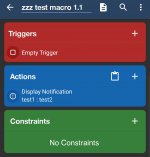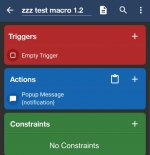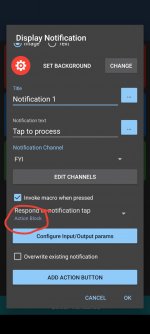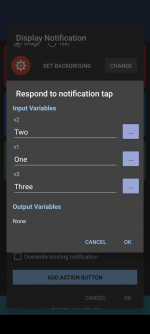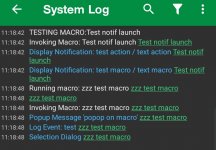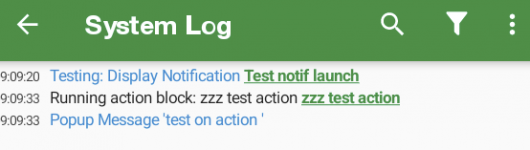I have a macro which sets a notification. This notification should invoke a macro upon clicking. That macro should have the text of the notification available to it for further processing.
The first image is the macro which creates the notification. Macro name = zzz test macro 1.1
It's notification handler is shown in the second image.
This notification displays a text "test1 : test2". It invokes a macro "zzz test macro 1.2". As you can see, it tries to use the built-in variable "{notification}", but it didn't work.
How do I make the text "test1 : test2" available to macro1.2 when it is invoked by the notification?
EDIT :: The above is only a minimum working example. In actual deployment, the first macro will be triggered by messages, GeoFence, location, cell connection, wifi or even other notification sent via HTTP. The notification sent by the first macro will display something about the trigger and other information which is dynamic and differ from notification to notification. By the time any notification is clicked, several newer notification might already be displayed. The action undertaken by this click should be specific to only the current notification being handled. This is why a global variable will not work.
Any help would be greatly appreciated.
The first image is the macro which creates the notification. Macro name = zzz test macro 1.1
It's notification handler is shown in the second image.
This notification displays a text "test1 : test2". It invokes a macro "zzz test macro 1.2". As you can see, it tries to use the built-in variable "{notification}", but it didn't work.
How do I make the text "test1 : test2" available to macro1.2 when it is invoked by the notification?
EDIT :: The above is only a minimum working example. In actual deployment, the first macro will be triggered by messages, GeoFence, location, cell connection, wifi or even other notification sent via HTTP. The notification sent by the first macro will display something about the trigger and other information which is dynamic and differ from notification to notification. By the time any notification is clicked, several newer notification might already be displayed. The action undertaken by this click should be specific to only the current notification being handled. This is why a global variable will not work.
Any help would be greatly appreciated.
Attachments
Last edited: