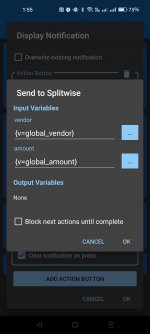ClayBenson
New member
Hey everyone!
I've created a few Action Blocks and a single macro that calls them. The flow I expect is as follows (using to denote steps that work as expected, and
to denote steps that work as expected, and  for those that don't)
for those that don't)
Trigger:
 Notification Received
Notification Received
Actions:
 Extract a dollar amount (using RegEx) from notifications, then set in a local variable
Extract a dollar amount (using RegEx) from notifications, then set in a local variable
 Trigger an action block that creates a notification that contains that dollar amount with a "Yes" button and "No" button
Trigger an action block that creates a notification that contains that dollar amount with a "Yes" button and "No" button
 "No" button simply closes notification, does nothing else
"No" button simply closes notification, does nothing else
 "Yes" button triggers another action block that will send an API call with that variable.
"Yes" button triggers another action block that will send an API call with that variable.
For some reason, the first action block (which creates the "Yes/No" notification) shows the extracted variable as I'd expect, but when I pass that same variable to the other action block as an input (after clicking "Yes"), that action block sees it as "0.0" (it's a decimal value)
I'm sure I could use a global variable to track this, rather than passing it around through action block inputs, but I really want to avoid using a global variable because multiple triggering notifications would override the value, and make this function less smoothly.
Any idea what might cause this? Happy to share the macro file (though, not sure if I can share the action block too? Can those be exported/shared?)
I've created a few Action Blocks and a single macro that calls them. The flow I expect is as follows (using
Trigger:
Actions:
For some reason, the first action block (which creates the "Yes/No" notification) shows the extracted variable as I'd expect, but when I pass that same variable to the other action block as an input (after clicking "Yes"), that action block sees it as "0.0" (it's a decimal value)
I'm sure I could use a global variable to track this, rather than passing it around through action block inputs, but I really want to avoid using a global variable because multiple triggering notifications would override the value, and make this function less smoothly.
Any idea what might cause this? Happy to share the macro file (though, not sure if I can share the action block too? Can those be exported/shared?)