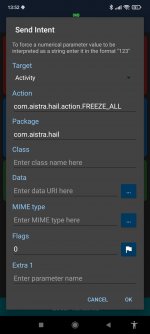In the past, to give administrator rights to Android apps, you had to root the device.
Well, with Shizuku you can do most of what you do with root privileges, but without having to root your device.
What Shizuku does is allow common applications to directly use system APIs with ADB privileges. Works best with Android 11+, because it needs wireless debugging.
Anyway, I have installed an app called Hail, give it Shizoku privileges and I can freeze my installed and system apps. Just a shortcut away.
Only issue is, i'd like to launch Hial's "freeze all" shortcut at screen lock in a macro, but the shortcut is not visible in MD options.
Thsnks
Well, with Shizuku you can do most of what you do with root privileges, but without having to root your device.
What Shizuku does is allow common applications to directly use system APIs with ADB privileges. Works best with Android 11+, because it needs wireless debugging.
Anyway, I have installed an app called Hail, give it Shizoku privileges and I can freeze my installed and system apps. Just a shortcut away.
Only issue is, i'd like to launch Hial's "freeze all" shortcut at screen lock in a macro, but the shortcut is not visible in MD options.
Thsnks