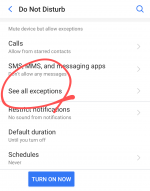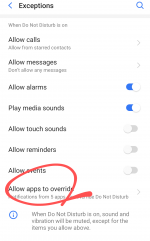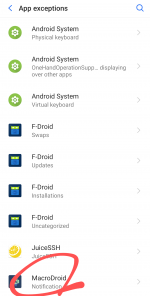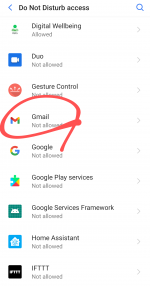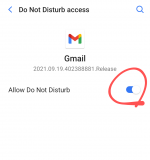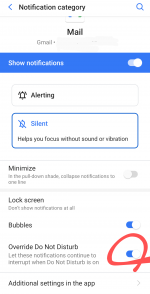Hi,
I wish to play a notification around continuously when I get an email with a specific subject, even if I'm on DND mode.
So far I've managed to play a sound once, but it doesn't work in DND mode.
My trigger is notification received (Gmail) with the specific subject.
My action is play sound
However, the skins only plays once. Also, during DND, notifications are suppressed so I don't think the trigger works.
How do I fix this?
I wish to play a notification around continuously when I get an email with a specific subject, even if I'm on DND mode.
So far I've managed to play a sound once, but it doesn't work in DND mode.
My trigger is notification received (Gmail) with the specific subject.
My action is play sound
However, the skins only plays once. Also, during DND, notifications are suppressed so I don't think the trigger works.
How do I fix this?