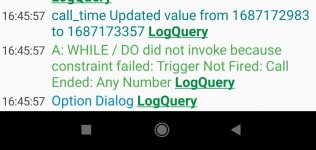You are using an out of date browser. It may not display this or other websites correctly.
You should upgrade or use an alternative browser.
You should upgrade or use an alternative browser.
How to get call duration?
- Thread starter Droid1
- Start date
Trigger: call incoming
Call ended
Loop( while trigger not fired, call ended)[
Actions: set variable +1
Wait before next action 1 second
]
Dialog [variable_name]
This is failing see attached:Trigger: call incoming
Call ended
Loop( while trigger not fired, call ended)[
Actions: set variable +1
Wait before next action 1 second
]
Dialog [variable_name]
Attachments
Will try this. Any issues with using loops? Also, what is a good method to log call date and time?As an alternative, if you don't want to use loops:
View attachment 5833
You'd want to capture caller info and add your webhook logic etc. of course. Note that this won't log calls that you don't answer, I don't think ... unless the Call Ended trigger occurs for those as well.
In general, nothing; many times, they're essential.Any issues with using loops?
MacroDroid has a handy user-log action (Logging / Log Event) --what is a good method to log call date and time?
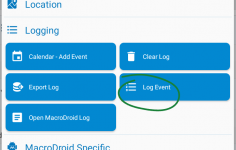
-- that writes to the log visible by tapping "User Log" on the home page. That's easy but note that if you use the action across multiple macros, everything gets logged together in the single log (although you can export/share it to a file, and use a text editor to search it).
There's also the Write to File action (Files / Write to File), where you can append info to a file you choose.
I meant store phone call date and time.In general, nothing; many times, they're essential.
MacroDroid has a handy user-log action (Logging / Log Event) --
View attachment 5835
-- that writes to the log visible by tapping "User Log" on the home page. That's easy but note that if you use the action across multiple macros, everything gets logged together in the single log (although you can export/share it to a file, and use a text editor to search it).
There's also the Write to File action (Files / Write to File), where you can append info to a file you choose.
Oh. The Log Event action automatically date/time-stamps each entry. With other actions like Write to File, you can use the "..." button to add various system info like date, time, etc.:
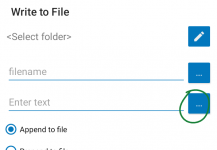
then
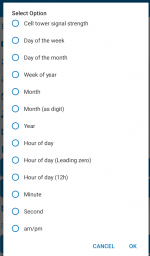
You'll have to string a few of these together to get e.g. mm/dd/yyyy hh:mm, which works fine. Just keep tapping the "..." button and add to the string. The "..." scheme is pervasive throughout MacroDroid.
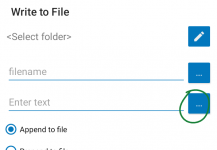
then
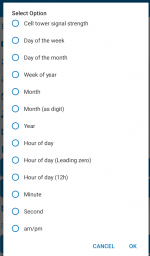
You'll have to string a few of these together to get e.g. mm/dd/yyyy hh:mm, which works fine. Just keep tapping the "..." button and add to the string. The "..." scheme is pervasive throughout MacroDroid.