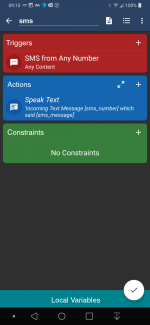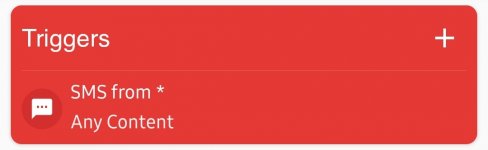You are using an out of date browser. It may not display this or other websites correctly.
You should upgrade or use an alternative browser.
You should upgrade or use an alternative browser.
How to read SMS content
- Thread starter terraterm
- Start date
Pseudocyclic
Well-known member
Please post a screenshot of the macro.
There are special magic texts available for incoming sms messages. Your best bet is to include them in the speak text. Please see attached screen shot for a quick and dirty bare bones example I just tested. The magic text fields are in brackets.hello
Any suggestions on how to read incoming sms content.
I have setup SMS incoming from anyone
and then Speak text, but that only reads what text I've entered, not the actual SMS content
what am I missing, permissions, accessibility
thx
Please note that when testing the speak text action on its own, the magic text fields are empty so the action just reads the field names as normal words. However, when a text message is received it is handled properly.
Thanks
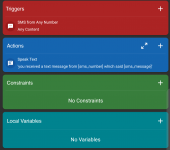
Thanks
Last edited:
Another point is that to use SMS related Magic texts, you must use SMS related triggers. Otherwise these specific Magic texts are not available.hello
Any suggestions on how to read incoming sms content.
I have setup SMS incoming from anyone
and then Speak text, but that only reads what text I've entered, not the actual SMS content
what am I missing, permissions, accessibility
thx
Pseudocyclic
Well-known member
Pseudocyclic
Well-known member
Use the Select Number option.
got it, but still no joyUse the Select Number option.
Pseudocyclic
Well-known member
What happens if you delete the Speak Text action and replace it with a Popup Message action?
Pseudocyclic
Well-known member
Does the popup message appear?
The macro you included does not have a say text action. I think what pseudocyclic was trying to find out is if in the popup when the macro runs, do the details of the received text message appear or not?it does pop-up, but that's all, no audio announcements
This way we can see if the issue is magic text related (if the details were not in the popup) or say text related.
Thanks
Snurre
Well-known member
You can't really test it when it's disabledit does pop-up, but that's all, no audio announcements
And there is no speak text action
FrameXX
Well-known member
@terraterm I hope you are not just testing the trigger manually from MacroDroid, because then the variable placeholders in your popup message action or speak text action won't be ever replaced with the actuall SMS values. You need to test it by sending SMS to your phone by someone else. That way MacroDroid can actually gather data about the SMS and show/speak them, or whatever you want.
Pseudocyclic
Well-known member
To be crystal clear, the macro MUST contain the correct trigger AND that trigger MUST invoke the macro actions. In other words, the macro has to be invoked because the trigger has detected an incoming text. This is because the trigger gathers all the relevant information (eg sender details, message, etc) and makes it available to the actions.
Obviously this is a simplified explanation from someone (me) who is not an expert but I think you will find it to be sufficiently on point.
Obviously this is a simplified explanation from someone (me) who is not an expert but I think you will find it to be sufficiently on point.
You are 100% right and are crystal clear indeed. Hope it'll help @terraterm...To be crystal clear, the macro MUST contain the correct trigger AND that trigger MUST invoke the macro actions. In other words, the macro has to be invoked because the trigger has detected an incoming text. This is because the trigger gathers all the relevant information (eg sender details, message, etc) and makes it available to the actions.
Obviously this is a simplified explanation from someone (me) who is not an expert but I think you will find it to be sufficiently on point.