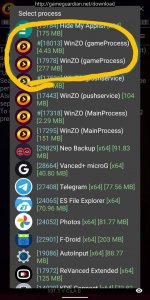You are using an out of date browser. It may not display this or other websites correctly.
You should upgrade or use an alternative browser.
You should upgrade or use an alternative browser.
how to select only one process out of 2 almost with same names
- Thread starter vdahiya77
- Start date
Dhruv Chauhan
New member
I have used Check Text on screen action to find the text using regex, and saving it's view id to a variable, then using UI interactions i made a click on that saved view id. I have attached an example macro with this message,I have to select one process like you can see in picture but problem is both are with same name but difference between them is one starts with # and other one is not and their size in mb and their value change every time I have to select 2nd
can anyone guide me here to solve the problemView attachment 7998
to make this macro run, you will need atleast macrodroid version 5.34 or greater which supports "check text on screen" action. here is the macro file to test for your work,I hope it will help.
Attachments
First thanks it's working but sometimes it's select other processes like pushservice or other that has winzo text in its name . Can u explain what's view I'd.I have used Check Text on screen action to find the text using regex, and saving it's view id to a variable, then using UI interactions i made a click on that saved view id. I have attached an example macro with this message,
to make this macro run, you will need atleast macrodroid version 5.34 or greater which supports "check text on screen" action. here is the macro file to test for your work,I hope it will help.
Dhruv Chauhan
New member
"View ID" refers to the unique identifier assigned to a specific user interface element (such as a button, text field, or other widget) within an Android application. as an example : for whatsapp message send button it has a view id : com.whatsapp/send. in short view id is the unique name assigned to an element.First thanks it's working but sometimes it's select other processes like pushservice or other that has winzo text in its name . Can u explain what's view I'd.
For Your Specified Problem of selecting pushservice or other rather than real text , can you share the screenshot of that other services names in gameguardian so that i can determine the difference and make a perticular regex for your actual selecting text.

i attached the the ss my problem is that i have to select the highlighted(in SS) winzo game process every time but that process comes in randomly order sometime 2nd sometime 3rd and so on. thats my problem if i enable UI Interection by Text that winzo process has 2 processes by same name as u can see in SS Difference between their names is one started with # and other one not - I hope u understand my problem and my english"View ID" refers to the unique identifier assigned to a specific user interface element (such as a button, text field, or other widget) within an Android application. as an example : for whatsapp message send button it has a view id : com.whatsapp/send. in short view id is the unique name assigned to an element.
For Your Specified Problem of selecting pushservice or other rather than real text , can you share the screenshot of that other services names in gameguardian so that i can determine the difference and make a perticular regex for your actual selecting text.
@vdahiya77
GameGuardian is a game cheat / hack / alteration tool.
I can't help with such a tool, and I think it's a topic not appropriate for this forum.

 gameguardian.net
gameguardian.net
GameGuardian is a game cheat / hack / alteration tool.
I can't help with such a tool, and I think it's a topic not appropriate for this forum.

GameGuardian
Overview: Play games your way! “GameGuardian” is a game cheat / hack / alteration tool. With it, you can modify money, HP, SP, and much more. You can enjoy the fun part of a game without suffering from its unseasonable design. Requires Android: 2.3.3+ GameGuardian Features Summary Runs on ARM, x6...
i am not asking about game gurdian or any hack, my problem is how to select randomly appeared elements@vdahiya77
GameGuardian is a game cheat / hack / alteration tool.
I can't help with such a tool, and I think it's a topic not appropriate for this forum.

GameGuardian
Overview: Play games your way! “GameGuardian” is a game cheat / hack / alteration tool. With it, you can modify money, HP, SP, and much more. You can enjoy the fun part of a game without suffering from its unseasonable design. Requires Android: 2.3.3+ GameGuardian Features Summary Runs on ARM, x6...gameguardian.net