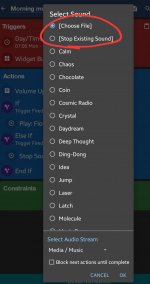I attached screenshot.
First you create if clause with trigger fired day time trigger and add your actions and later you click the first action (the one with if) and click add else/if clause to add another one with constrain trigger fired floating button (thats what I used as trigger to cancel, you can choose whatever you want) and add action to cancel this macro.
Make sure BLOCK NEXT ACTIONS in play sound configuration is unchecked as it could block the macro from cancelling itself I think (unless you are playing music with different actions) - then it might require action control media to stop it.
If cancel macro actions doesn't work on play sound action (I dont see why it wouldn't but I didn't test it, you could always enable and disable macro with actions - it requires two macros since disabled macro cant enable itself)