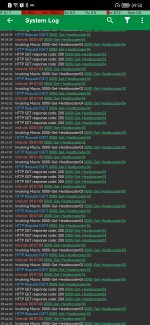MartinNL123
New member
Is this a known problem?
Running a get every minute (use alarm set, reference start 00:00), 3 macro's.
Randomly it runs at the expected time for a while, but then triggers at almost random moment, missing 3 or 4 minutes sometimes.
Returns to regular 1 minute triggers sometimes.
Using 5.42, battery management manual, Huawei LYA-L29 (also seen this behavior on other phones)
See attached screenshot from System Log, going from random moments to correct triggers.
Running a get every minute (use alarm set, reference start 00:00), 3 macro's.
Randomly it runs at the expected time for a while, but then triggers at almost random moment, missing 3 or 4 minutes sometimes.
Returns to regular 1 minute triggers sometimes.
Using 5.42, battery management manual, Huawei LYA-L29 (also seen this behavior on other phones)
See attached screenshot from System Log, going from random moments to correct triggers.