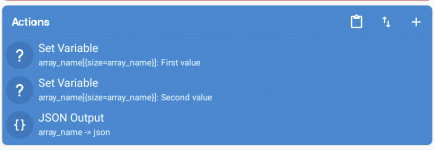Have you tried MacroDroid's JSON Output action (in the Web Interactions action section)? If the object you've created is an array or dictionary, that might work; it converts the array or dictionary to a string containing JSON.
If that doesn't work, can you provide more information about what your object is and what it contains, and what you want in the "list" result?
Hi.
I solved (by now) writing to a file. The result is an array of objects like this:
[{"nome" : "Maria Piedade Pires de Castro","inicio" : "29/03/2024 ","fim" : "31/03/2024","valor" : "900,00"},{"nome" : "Élita Pereira Carapina Palhares","inicio" : "08/03/2024 ","fim" : "10/03/2024","valor" : "660,00"},{"nome" : "Glaucilene Gomes Fernandes","inicio" : "15/03/2024 ","fim" : "17/03/2024","valor" : "660,00"},{"nome" : "Elisabeth Quesada Aragão","inicio" : "30/04/2024 ","fim" : "09/05/2024","valor" : "0,00"},{"nome" : "Elisabeth Quesada Aragão","inicio" : "20/04/2024 ","fim" : "30/04/2024","valor" : "0,00"},{"nome" : "Elisabeth Quesada Aragão","inicio" : "11/04/2024 ","fim" : "20/04/2024","valor" : "0,00"}]
Now I will try to send this to an endpoint (private API).
I will try this with JSON output. I wasn't able to use this feature during array creation but writing to a file worked like array PUSH.
Thanks for the suggestion.