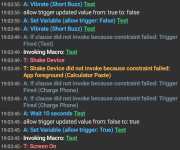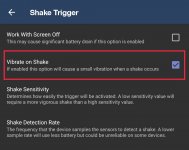FrameXX
Well-known member
So I have been helping micheluzzo with his problem and making an example macro for him, but I noticed one thing with this macro. It should work like when you turn screen on and then if you shake anytime in the first 10 seconds MacroDroids vibrates mobile. This works, but for no appearant reason MacroDroid also vibrates when variables allowing shake trigger to fire changes to false. System log just says that variable chnaged to false and action vibrate happened with no trigger. This "flaw" only works if you shake at least once in 10 seconds timeout before variable changes to false.
I didn't wanted to bother Jamie via troubleshooting section so I am calling you to import macro (from file I attached) and try the macro if it's same for you, or you can tell me that I am an idiot and missed something important.
Macro itself of course makes no practical sense, but still should work.

I didn't wanted to bother Jamie via troubleshooting section so I am calling you to import macro (from file I attached) and try the macro if it's same for you, or you can tell me that I am an idiot and missed something important.
Macro itself of course makes no practical sense, but still should work.