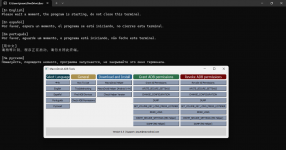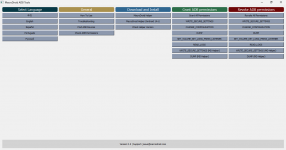Hi guys.
I'm aware that some users are not familiar enough with the terminal on Windows to grant ADB permissions or install MacroDroid Helper (on Android 14+ devices).
That's why I have started working on a tool with an interface to minimize the current problems.
I would like to introduce "MacroDroid ADB Tools".
It is a tool available only for Windows (for now) that will allow you to do the following.
- Check the installed version of MacroDroid helper.
- Easily install MacroDroid helper (14+).
- Grant and revoke permissions (all or single).
- Check currently granted permissions.
To use it, download the zipped file, extract it and run the file named "MacroDroid ADB Tools.exe".
Start with the "How to use" button after following the first steps,
Use the button named "Search for ADB devices".
 drive.google.com
drive.google.com
I'm aware that some users are not familiar enough with the terminal on Windows to grant ADB permissions or install MacroDroid Helper (on Android 14+ devices).
That's why I have started working on a tool with an interface to minimize the current problems.
I would like to introduce "MacroDroid ADB Tools".
It is a tool available only for Windows (for now) that will allow you to do the following.
- Check the installed version of MacroDroid helper.
- Easily install MacroDroid helper (14+).
- Grant and revoke permissions (all or single).
- Check currently granted permissions.
To use it, download the zipped file, extract it and run the file named "MacroDroid ADB Tools.exe".
Start with the "How to use" button after following the first steps,
Use the button named "Search for ADB devices".
MacroDroid ADB Tools.zip
 drive.google.com
drive.google.com
Attachments
Last edited: