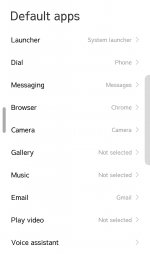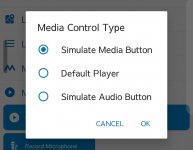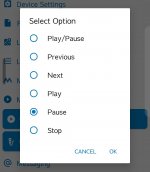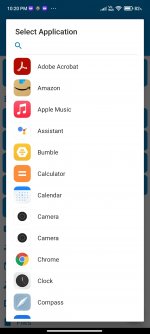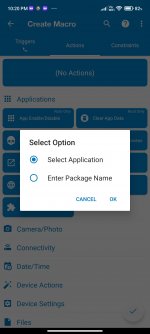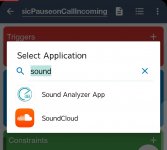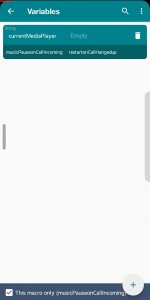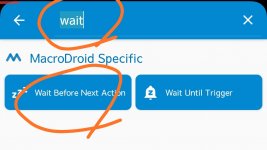Hi Guys,
This is the first time I am using Macrodroid So I just wanted to be sure if I am doing it right. So the first time to set up a macro which would trigger in a particular condition is, Go to create Macro then select a trigger and then choose an action that trigger will perform right ? That’s about it ? That is how you do it? right ? is that correct ?
Secondly one of the use cases that I have is, sadly in a Xiaomi Phone when there is a incoming phone call comes, and if you have any media playing already like a audio or a video it does not get paused or stopped like in iOS. So when creating a Macro I chose a trigger like on incoming call and the action being Pause the media playing, but when I tested it, what the Marco did is just mutes the sound coming from the APP but the application keeps playing. Do you not have a action whereby on incoming call the APP playing the particular Media Audio or Video pauses the media? I tried the action that is available in the Macrodroid app but in that even if I choose stop the media, when a call comes like when a even is triggered it just mutes the audio but does not pauses the audio or video. Don’t you have any such action which can pauses the media when a call comes in ?
Can someone please tell me about this ?
TIA !
This is the first time I am using Macrodroid So I just wanted to be sure if I am doing it right. So the first time to set up a macro which would trigger in a particular condition is, Go to create Macro then select a trigger and then choose an action that trigger will perform right ? That’s about it ? That is how you do it? right ? is that correct ?
Secondly one of the use cases that I have is, sadly in a Xiaomi Phone when there is a incoming phone call comes, and if you have any media playing already like a audio or a video it does not get paused or stopped like in iOS. So when creating a Macro I chose a trigger like on incoming call and the action being Pause the media playing, but when I tested it, what the Marco did is just mutes the sound coming from the APP but the application keeps playing. Do you not have a action whereby on incoming call the APP playing the particular Media Audio or Video pauses the media? I tried the action that is available in the Macrodroid app but in that even if I choose stop the media, when a call comes like when a even is triggered it just mutes the audio but does not pauses the audio or video. Don’t you have any such action which can pauses the media when a call comes in ?
Can someone please tell me about this ?
TIA !