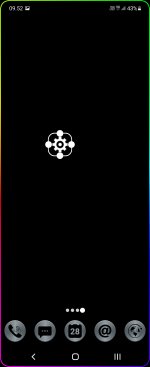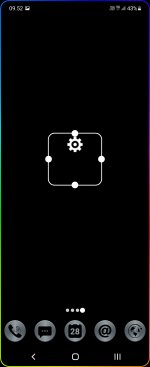peterinhawk
New member
Is it possible to make the icon for a macro button bigger on the android phone? I know various launchers allow you to set icons to be bigger but that impacts all app icons and not a selected icon. So can you make it so that an icon for a particular widget button is bigger than the usual icon size on a home screen?