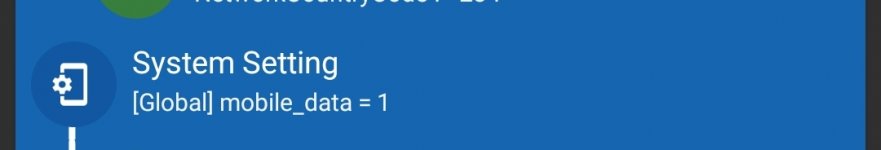i recently done the ADB hack thing and added the mobile data off/on to my "arrive/leave home" macro, my problem is that there is no internet after mobile data is turned on.
the leave home part looks like this;
trigger; no data connection
actions;
disable wifi
mobile data on
some stopwatches and variables
HTTP get
everything works except for the HTTP get this always fails, i tried adding a pause action and a loop to keep trying every minute, i even tried a wait untill data available trigger but that never fired, there is just no internet.
the only way i found to "activate" the internet connection is opening the browser, it will say no connection for a second and then it will automatically reload and everything works fine.
i need something other then opening browser to "activate" the connection, because that doesn't work while my phone is in my pocket.
anyone know of another way to "activate" the connection in the background? maybe some intent i can use?
the leave home part looks like this;
trigger; no data connection
actions;
disable wifi
mobile data on
some stopwatches and variables
HTTP get
everything works except for the HTTP get this always fails, i tried adding a pause action and a loop to keep trying every minute, i even tried a wait untill data available trigger but that never fired, there is just no internet.
the only way i found to "activate" the internet connection is opening the browser, it will say no connection for a second and then it will automatically reload and everything works fine.
i need something other then opening browser to "activate" the connection, because that doesn't work while my phone is in my pocket.
anyone know of another way to "activate" the connection in the background? maybe some intent i can use?