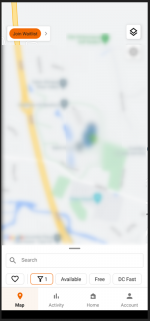jrk.online
New member
Hello.
I am trying to copy reward codes from an app using macrodroid. I need to do this on a regular basis and so trying to automate it.
Step 1: Launch app (this will present the user with login/register screen)
Step 2: Choose Login option
Step 3: Enter username and password (upon login, the user will be presented with four tabs)
Step 4: Choose the rewards tab
Step 5: Search for a text - this text identifies the reward link
Step 6: Click on the text (link)
What am I trying to achieve?
After step 4, I need to scroll down a few times until I see the reward that I am interested in. This scrolling is implemented in screenshot3. I try scrolling up to 10 times. When I find the text, I break out of the loop.
What is actually happening?
When I use gesture to move the page upwards, the page does not scroll up! If I scroll it up myself, Step 5 and Step 6 are executed perfectly. It is only the gesture that is not working.
Make and model of phone: OnePlus 9
Android: 13
Accessibility settings:
Macrodroid: On
Macrodroid Fingerprint gesture detector: On, Shortcut: On, tried with shortcut off too
Macrodroid UI Interaction: On, Shortcut: On, tried with shortcut off too
Any suggestions on how I can get the gesture working please?
I am trying to copy reward codes from an app using macrodroid. I need to do this on a regular basis and so trying to automate it.
Step 1: Launch app (this will present the user with login/register screen)
Step 2: Choose Login option
Step 3: Enter username and password (upon login, the user will be presented with four tabs)
Step 4: Choose the rewards tab
Step 5: Search for a text - this text identifies the reward link
Step 6: Click on the text (link)
What am I trying to achieve?
After step 4, I need to scroll down a few times until I see the reward that I am interested in. This scrolling is implemented in screenshot3. I try scrolling up to 10 times. When I find the text, I break out of the loop.
What is actually happening?
When I use gesture to move the page upwards, the page does not scroll up! If I scroll it up myself, Step 5 and Step 6 are executed perfectly. It is only the gesture that is not working.
Make and model of phone: OnePlus 9
Android: 13
Accessibility settings:
Macrodroid: On
Macrodroid Fingerprint gesture detector: On, Shortcut: On, tried with shortcut off too
Macrodroid UI Interaction: On, Shortcut: On, tried with shortcut off too
Any suggestions on how I can get the gesture working please?
Attachments
-
 Screenshot_2024-01-05-09-47-31-49_2e840d222d67ef3caca3a1c67d71d48f~3.jpg265.7 KB · Views: 8
Screenshot_2024-01-05-09-47-31-49_2e840d222d67ef3caca3a1c67d71d48f~3.jpg265.7 KB · Views: 8 -
 Screenshot_2024-01-05-09-47-40-41_2e840d222d67ef3caca3a1c67d71d48f~2.jpg247.4 KB · Views: 8
Screenshot_2024-01-05-09-47-40-41_2e840d222d67ef3caca3a1c67d71d48f~2.jpg247.4 KB · Views: 8 -
 Screenshot_2024-01-05-09-48-00-00_2e840d222d67ef3caca3a1c67d71d48f~2.jpg206.8 KB · Views: 7
Screenshot_2024-01-05-09-48-00-00_2e840d222d67ef3caca3a1c67d71d48f~2.jpg206.8 KB · Views: 7 -
 Screenshot_2024-01-05-09-48-10-11_2e840d222d67ef3caca3a1c67d71d48f~3.jpg197.7 KB · Views: 8
Screenshot_2024-01-05-09-48-10-11_2e840d222d67ef3caca3a1c67d71d48f~3.jpg197.7 KB · Views: 8