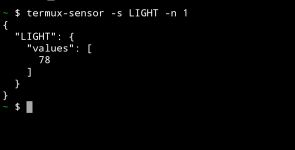Shell script(no root):
cat /sys/class/sensors/light_sensor
Output:
cat: /sys/class/sensors/light_sensor: Permission denied
How the In the world do I get permission for it? Apps can read these sensors fine.
Any help is greatly appreciated and will try it or someway to read the lightsensor without using a trigger or constraint.
Edit: so even LS -a Returns this(Screenshot1)
cat /sys/class/sensors/light_sensor
Output:
cat: /sys/class/sensors/light_sensor: Permission denied
How the In the world do I get permission for it? Apps can read these sensors fine.
Any help is greatly appreciated and will try it or someway to read the lightsensor without using a trigger or constraint.
Edit: so even LS -a Returns this(Screenshot1)
Attachments
Last edited: