Thanks to all in advance. I have created a folder on my Android homescreen by dragging icons over each other. (I use Nova Launcher.) I need to open this folder using MD. However, UI interaction is not working well for me (either using text or x y coordinates). Is there any way of opening this folder without using UI interaction?
You are using an out of date browser. It may not display this or other websites correctly.
You should upgrade or use an alternative browser.
You should upgrade or use an alternative browser.
Open a folder?
- Thread starter hendis
- Start date
LinerSeven
Active member
Hi, @hendis,
Unfortunately, Nova Launcher's icon folders cannot be controlled directly from Macrodroid, as their behaviour is defined by Nova Launcher itself. If it is not a tray, a label is displayed on the folder, so you can specify the text. Icon trays would have to be controlled by XY.
Best Regards,
Liner Seven,
Unfortunately, Nova Launcher's icon folders cannot be controlled directly from Macrodroid, as their behaviour is defined by Nova Launcher itself. If it is not a tray, a label is displayed on the folder, so you can specify the text. Icon trays would have to be controlled by XY.
Best Regards,
Liner Seven,
LinerSeven
Active member
Hi, @hendis,Does Nova Launcher affect the operation of intents, too? If not, can the folder be opened by using an intent? JavaScript?
Nova Launcher also includes intents. So it would be difficult to control them without releasing intents and functions for external applications on the Nova Launcher side.
As a practical approach, I would "ignore" (because it is uncontrollable!*) the folder in the tray at the bottom of Nova Launcher's home screen.I would "give each folder a unique name" for the area of the widget that can accommodate widgets other than the tray.
That way, part of your request can be fulfilled. Folders with unique names can be controlled by Macrodroid UI operations and are more reliable than XY.
Best Regards,
Liner Seven,
*'Dock' folders, because their labels are invisible.


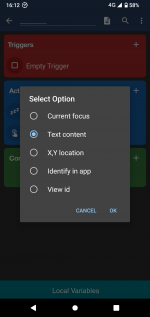
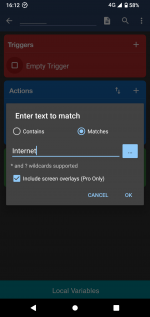

Last edited:
Jacob L
Moderator (Lawsonator)
Can I use an intent in MD to open the folder?
LinerSeven
Active member
i'm sorry, all, but I'm not following. I installed Shortcut Maker v4.2.4, and I can't even find any hamburger menus at all!
Within Shortcut Maker, on the home/landing screen, I find 12 different icons that (possibly) replaces the actions available in the hamburger menu that you mentioned. One of those icons is labeled "Folders". Tapping it leads me to INTERNAL device storage, not to a folder on the home screen. Actually, NONE of the icons lead me anywhere that I can do anything to a homescreen folder.
More to the point, how can I (or, how do I) use Shortcut Maker with MD to open a homescreen folder?
Within Shortcut Maker, on the home/landing screen, I find 12 different icons that (possibly) replaces the actions available in the hamburger menu that you mentioned. One of those icons is labeled "Folders". Tapping it leads me to INTERNAL device storage, not to a folder on the home screen. Actually, NONE of the icons lead me anywhere that I can do anything to a homescreen folder.
More to the point, how can I (or, how do I) use Shortcut Maker with MD to open a homescreen folder?
I didn't follow all the posts but in Shortcut Maker, the icon labelled Folders alows to select a folder and then generates a shortcut on your homescreen. Is it what you are looking for?i'm sorry, all, but I'm not following. I installed Shortcut Maker v4.2.4, and I can't even find any hamburger menus at all!
Within Shortcut Maker, on the home/landing screen, I find 12 different icons that (possibly) replaces the actions available in the hamburger menu that you mentioned. One of those icons is labeled "Folders". Tapping it leads me to INTERNAL device storage, not to a folder on the home screen. Actually, NONE of the icons lead me anywhere that I can do anything to a homescreen folder.
More to the point, how can I (or, how do I) use Shortcut Maker with MD to open a homescreen folder?
The OP is talking about the launcher icon folder, which is completely different from the storage folder.
As @LinerSeven wrote, there is no activity to manipulate the launcher icon.
As @LinerSeven wrote, there is no activity to manipulate the launcher icon.