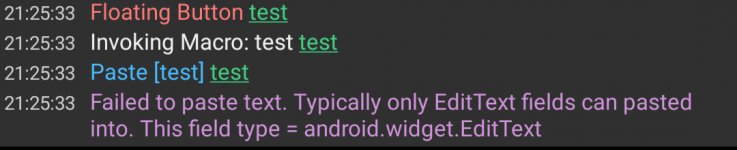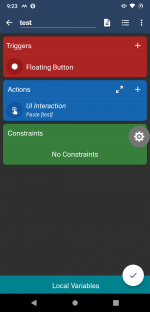Hi, I'm new to macrodroid and I am having an issue creating a macro.
I want to simply paste a text into a text field, but in the app that I need to use the action "Paste" under "UI Interaction" doesn't seen to work, it gives the following error on System Log:
"Failed to paste text. Typically only EditText fields can pasted into. This field type = android.widget.EditText"
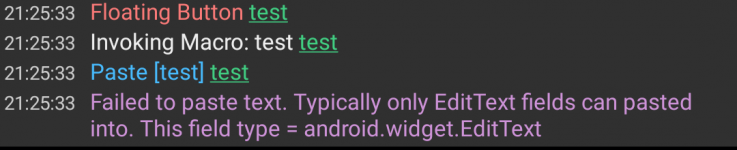
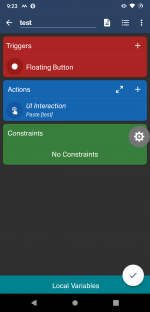
Does anyone know how to fix it? or knows a workaround?
Also, in the same app trying to use the action "Click" with the option "Identify in app" also fails because it always detect the button's id in the app as null, in other apps both options work normally.
I want to simply paste a text into a text field, but in the app that I need to use the action "Paste" under "UI Interaction" doesn't seen to work, it gives the following error on System Log:
"Failed to paste text. Typically only EditText fields can pasted into. This field type = android.widget.EditText"
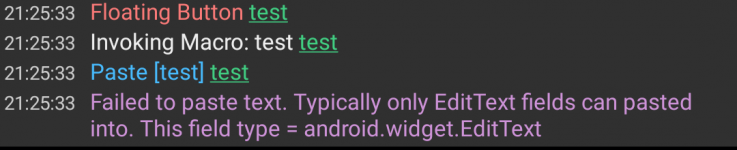
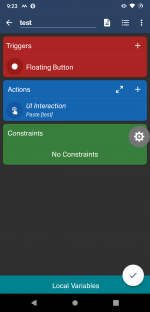
Does anyone know how to fix it? or knows a workaround?
Also, in the same app trying to use the action "Click" with the option "Identify in app" also fails because it always detect the button's id in the app as null, in other apps both options work normally.