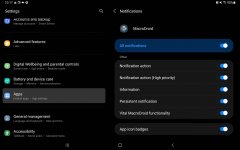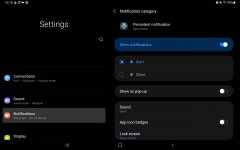megabreath74
New member
I have no idea what happened... My Persistent Notif Button Bar & MacroDroid Notif bar icon are both missing as of yesterday. All of the notification channels are on. I've cleared cache, rebooted, uninstalled and reinstalled MacroDroid and nothing is working.
I'm on Android 11 and using a Samsung Galaxy tab s5e. Everything was working fine yesterday morning. This started sometime yesterday afternoon. There were no Samsung updates applied recently.
FYI - I am not having this issue on my phone (Galaxy S8+). My phone is on Android 9.
I'm on Android 11 and using a Samsung Galaxy tab s5e. Everything was working fine yesterday morning. This started sometime yesterday afternoon. There were no Samsung updates applied recently.
FYI - I am not having this issue on my phone (Galaxy S8+). My phone is on Android 9.