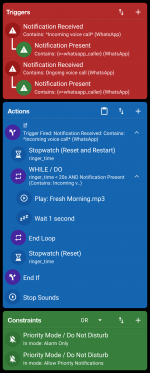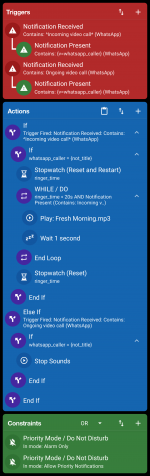I have a very specific requirement. When I set my Do Not Disturb mode to alarms only the phone does not ring for any incoming calls. However, I would like to the phone to ring for a VIP (aka my wife's number!) even in this mode. The phone should ring for a maximum of 20 seconds with a specific ring tone. The ring tone should be silensed after the set period of 20 seconds if I don't answer it, or in either of the following two conditions: a) I answer the call or b) I reject the call.
Is it possible to do this using MacroDroid. I am using the pro version of MacroDroid on RealMe Narzo 50 running Android 13.
If that's possible, I would like to do the same for WhatsApp calls.
Will it be also possible to extend the same feature to more than one numbers in my contact list?
Is it possible to do this using MacroDroid. I am using the pro version of MacroDroid on RealMe Narzo 50 running Android 13.
If that's possible, I would like to do the same for WhatsApp calls.
Will it be also possible to extend the same feature to more than one numbers in my contact list?