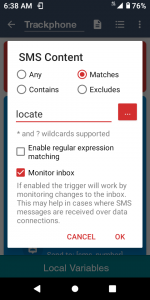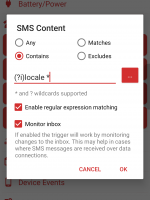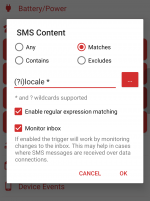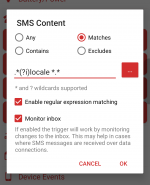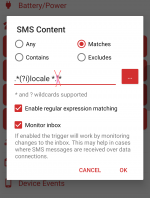I'm using a word trigger in one of my macros and I'm using the regular expression check box so I can add regular expressions to my trigger word. Now I'm familiar in programming with perl but it's been a while and I'm not exactly sure how to do this in Mac Droid language. What I have right now is:
/locate/i
Which will trigger if the macro finds the word locate case insensitive. What I want is if it finds the word locate with or without whitespace after it. How would I write that?
/locate /i
/locate/i
Which will trigger if the macro finds the word locate case insensitive. What I want is if it finds the word locate with or without whitespace after it. How would I write that?
/locate /i