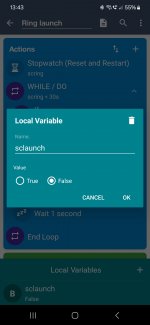macrosubtle
New member
I think everyone was annoyed when ring.com upped their prices by 43% in one year in the UK. I immediately dropped my subscription but decided to have a go at something EVEN BETTER than how ring works. What I thought was, what if we could launch ring into live mode when the doorbell alerts you? Wouldn't that be cool? Even the ring app doesn't do that. It alerts via a message on Android and then you have to go into the app and "go live" all takes some time and it gets pretty useless as the person at the door has probably already gone. This macro completely changes that approach.
Macro does this...
1. When a ring alert is found in android it takes action
2. Local variable "sclaunch" is set to true or false. True launches the ring app when an alert is received, false means it does not launch. Not sure I will ever use this so it can be removed
3. The main macro starts by setting a timer "scring"
4. The loop starts and so if your phone is locked it waits for 30 seconds
5. If you unlock your phone during the 30 second loop it then launches ring live view and shows your doorbell view
6. The url to open the web site is actually the URL you get in chrome or your other preferred browser when you go to ring.com and do a live view, just copy and paste it into the macro open website URL
7. Its best to save your password using google password manager or other as it keeps forgetting the password even though you tell it to keep it
8. If you don't unlock your phone then it never launches the ring live view and after 30 seconds it times out or when it launches
9. It keeps trying every second until 30 seconds has passed and then finishes, if you don't unlock your screen or device it will not launch the website
Only issue is that when the phone is unlocked it will go into live view regardless of what you are doing, though I quite like this as it shows me who is at the door.
As a last thought you can always switch on screen recorder once it launches so you can record who is there.
Its important that you save the ring.com website password as it takes way to long to enter it every time.
This is a way better experience that even ring provides!
Any thoughts, send them my way! This is my first post so not sure if I need to share the macro some other way!
Already tested this and it works outside the house, basically anywhere on the internet.
Macro does this...
1. When a ring alert is found in android it takes action
2. Local variable "sclaunch" is set to true or false. True launches the ring app when an alert is received, false means it does not launch. Not sure I will ever use this so it can be removed
3. The main macro starts by setting a timer "scring"
4. The loop starts and so if your phone is locked it waits for 30 seconds
5. If you unlock your phone during the 30 second loop it then launches ring live view and shows your doorbell view
6. The url to open the web site is actually the URL you get in chrome or your other preferred browser when you go to ring.com and do a live view, just copy and paste it into the macro open website URL
7. Its best to save your password using google password manager or other as it keeps forgetting the password even though you tell it to keep it
8. If you don't unlock your phone then it never launches the ring live view and after 30 seconds it times out or when it launches
9. It keeps trying every second until 30 seconds has passed and then finishes, if you don't unlock your screen or device it will not launch the website
Only issue is that when the phone is unlocked it will go into live view regardless of what you are doing, though I quite like this as it shows me who is at the door.
As a last thought you can always switch on screen recorder once it launches so you can record who is there.
Its important that you save the ring.com website password as it takes way to long to enter it every time.
This is a way better experience that even ring provides!
Any thoughts, send them my way! This is my first post so not sure if I need to share the macro some other way!
Already tested this and it works outside the house, basically anywhere on the internet.