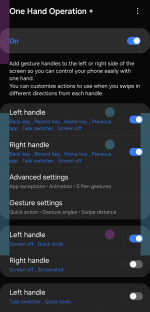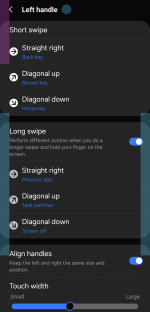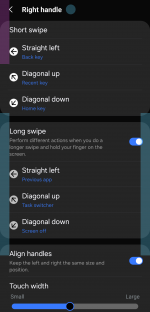This Samsung's app has quite a few very cool features/actions that I would love to be able to trigger using Macrodroid.
Right now, I can set up handles and then simulate the UI interaction with Macrodroid, but I'd prefer if I can use intents or something like that to directly call these actions without simulated UI interaction.
Does anyone know how I could proceed forward?
Right now, I can set up handles and then simulate the UI interaction with Macrodroid, but I'd prefer if I can use intents or something like that to directly call these actions without simulated UI interaction.
Does anyone know how I could proceed forward?