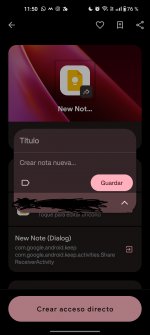You are using an out of date browser. It may not display this or other websites correctly.
You should upgrade or use an alternative browser.
You should upgrade or use an alternative browser.
Save string variables to GoogleKeep memo
- Thread starter Dimlos
- Start date
sampleuserhere
Active member
You may help the user here by listing the references for both Official API or Unofficial API in OP. I'd assumed you were referring to this when you mentioned unofficial API.

 github.com
github.com
This is the most recent issue where the auth issue was resolved.
https://github.com/kiwiz/gkeepapi/issues/156#issuecomment-1899159068
Anyway, as the UI interaction, wouldn't they be automatically synced once we exit the activity though?
GitHub - kiwiz/gkeepapi: An unofficial client for the Google Keep API.
An unofficial client for the Google Keep API. Contribute to kiwiz/gkeepapi development by creating an account on GitHub.
This is the most recent issue where the auth issue was resolved.
https://github.com/kiwiz/gkeepapi/issues/156#issuecomment-1899159068
Anyway, as the UI interaction, wouldn't they be automatically synced once we exit the activity though?
You can use this intent, and later UI interaction.The official API is for enterprise use only, and the unofficial API cannot be used due to authentication issues.
The UI Interaction allows pasting but not saving. I can't press the save button in Share Text.
Anyone know how to make it work?
Target: Activity
android.intent.action.MAIN
com.google.android.keep
com.google.android.keep.activities.ShareReceiverActivity
And it shows you the dialog, you can use the save button or simply the back button and the note will be saved.
An alternative option is also to use the Share Text action, it can do the same but pre-populate with magic text.
Attachments
Is it possible to press the save button in the UI interaction text?
In my environment, it can only be pressed with coordinates.
This is not realistic because the coordinates change depending on the amount of text in the memo.
Edit: It works with Android 13 but not with Android 14.
In my environment, it can only be pressed with coordinates.
This is not realistic because the coordinates change depending on the amount of text in the memo.
Edit: It works with Android 13 but not with Android 14.
Last edited:
Use UI interaction in View ID modeIs it possible to press the save button in the UI interaction text?
In my environment, it can only be pressed with coordinates.
This is not realistic because the coordinates change depending on the amount of text in the memo.
This worked for me to save the note.
com.google.android.keep:id/save_button
sampleuserhere
Active member
I dig through the pinned issue on the above github page and it seems that this is how you get the master token.
Check out the full guide in the link below first.

 github.com
github.com
Here's what I did.
Here's how we resume the login with the master token.
I tested with the sample code on the main github page and it worked.
Edit: Dang, I thought the forum recognised the video. Anyway, the one below is a screenrecord.
Check out the full guide in the link below first.
gkeepapi.exception.LoginException: ('BadAuthentication', None) · Issue #81 · kiwiz/gkeepapi
I tried to run this code , it gives me the error above. I tried with the Gmail login and password, then with my email login and an "app password" following these step: Enable 2-step authentication ...
Here's what I did.
- First I retrieved the cookies (oauth) via IceRaven (Firefox) with cookie manager.
- I ran the python command via Termux, filled the email and the cookie, and left the android id blank.
- If it works, it should return JSON data and master token is under "Token" key.
Here's how we resume the login with the master token.
Code:
import gkeepapi
keep = gkeepapi.Keep()
keep.resume("%email","%master_token")I tested with the sample code on the main github page and it worked.
Edit: Dang, I thought the forum recognised the video. Anyway, the one below is a screenrecord.
sampleuserhere
Active member
For those who has security concerns about of having master token extracted.
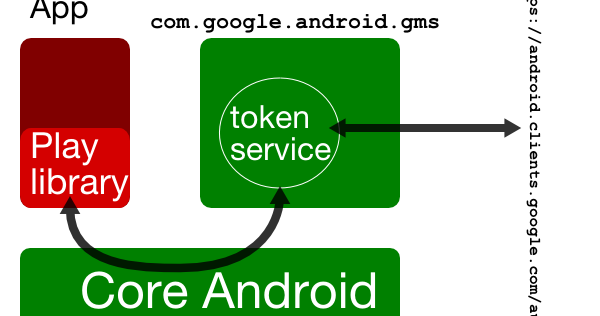
 sbktech.blogspot.com
sbktech.blogspot.com
We can always revoke the access via Account > Security > Your devices.
It's registered as unknown device. The login date is the only distinguishable information left, seemingly. So make sure to log the login date.
Be aware there's a master token stored on your Android device which has the latent ability to grant access to services you might not even be accessing from it. If that token is ever exposed, you should assume that all data associated with the account is up for grabs. Use the Android Device Manager to reduce the window of opportunity if your device is stolen, or manage this master token from your security settings. Or, use a low-value account just for your android devices; and keep critical documents in a separate account.
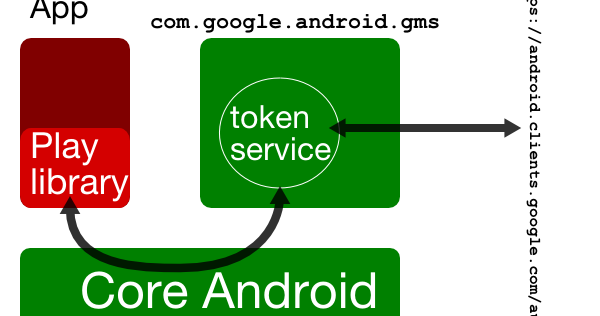
Inside the Android Play Service's magic OAuth flow
I was looking into how the Google Play library actually obtains OAuth tokens on behalf of apps , as the actual nuts and bolts remain undocum...
We can always revoke the access via Account > Security > Your devices.
Sign in - Google Accounts
myaccount.google.com
It's registered as unknown device. The login date is the only distinguishable information left, seemingly. So make sure to log the login date.