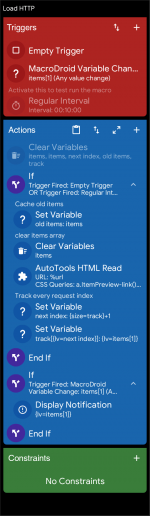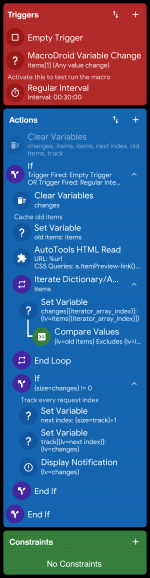Hi, I have a question for people using screen content/touchtask plugin.
I want it to trigger my macro but only when chosen phrase on website is currently visible on screen.
Right now I manage to get it to trigger whenever the phrase is on website(even when its not currently visible on screen) using macrodroid screen content trigger.
I can't manage it to work with touchtask at all tho.
Any ideas if its even possible to achieve?
I want it to trigger my macro but only when chosen phrase on website is currently visible on screen.
Right now I manage to get it to trigger whenever the phrase is on website(even when its not currently visible on screen) using macrodroid screen content trigger.
I can't manage it to work with touchtask at all tho.
Any ideas if its even possible to achieve?