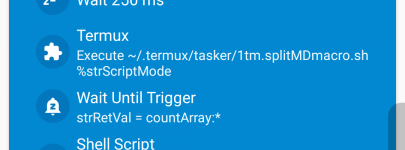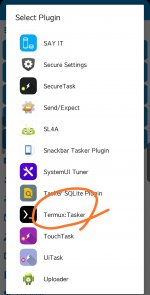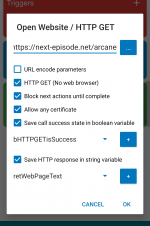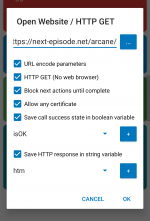Zhikes Tynine
Member
I ran to a bug ig? It's when I ran this shell script and save it to a car in MD it saves not even halfway of the data.
Here's an example script:
Cat some_file.txt
Note that the file has let's say around 3k but it shows under 400? But when I ran the same script on a terminal it displays everything, so any alternative to that since it might not get fixed sooner?
Thanks inn advance
Here's an example script:
Cat some_file.txt
Note that the file has let's say around 3k but it shows under 400? But when I ran the same script on a terminal it displays everything, so any alternative to that since it might not get fixed sooner?
Thanks inn advance