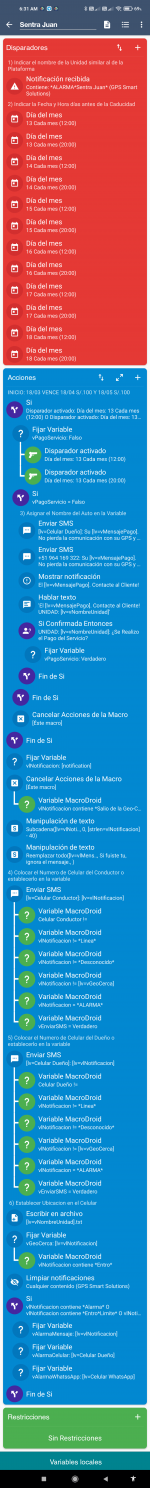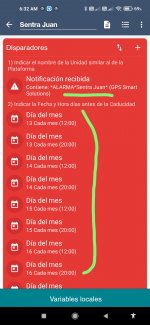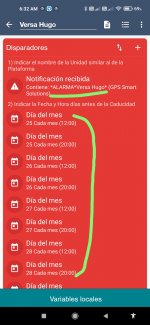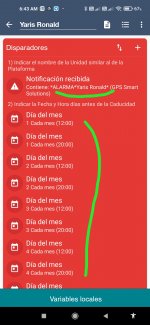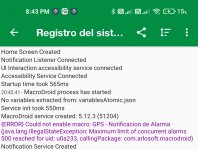davisgodoy
Member
I have just been having the problem that some macros are turned off and this message appears in the system registry.
Has anyone been through this problem and what would be the solution???
Service Created 07:59:16 (ERROR} Could not enable macro: Cerato Jerson (java.lang.IllegalStateException: Maximum limit of concurrent alarms 500 reached for uid: u0a233, callingPackage: com.arlosoft.macrodroid) {ERROR}
Has anyone been through this problem and what would be the solution???
Service Created 07:59:16 (ERROR} Could not enable macro: Cerato Jerson (java.lang.IllegalStateException: Maximum limit of concurrent alarms 500 reached for uid: u0a233, callingPackage: com.arlosoft.macrodroid) {ERROR}