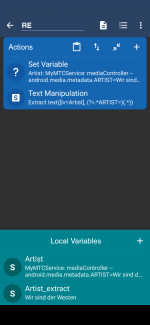Hi,
Can anyone tell me how I can get a part of a variable? (or maybe a work around)
For example:
Variable: 12345-67890
Var1 = 12345
Var2 = 67890
Var1 = from beginning to "-"
Var2 = from "-" to end
Next time the lenght of Var1 or Var2 can be different.
So i can't use Substring Start and End index.
Thank you.
Can anyone tell me how I can get a part of a variable? (or maybe a work around)
For example:
Variable: 12345-67890
Var1 = 12345
Var2 = 67890
Var1 = from beginning to "-"
Var2 = from "-" to end
Next time the lenght of Var1 or Var2 can be different.
So i can't use Substring Start and End index.
Thank you.