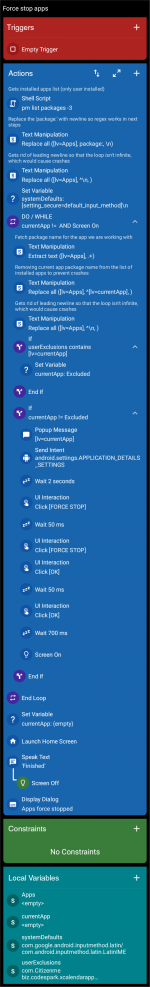I've been working on this the past few days. Should only work on MIUI though and will need personal modifications
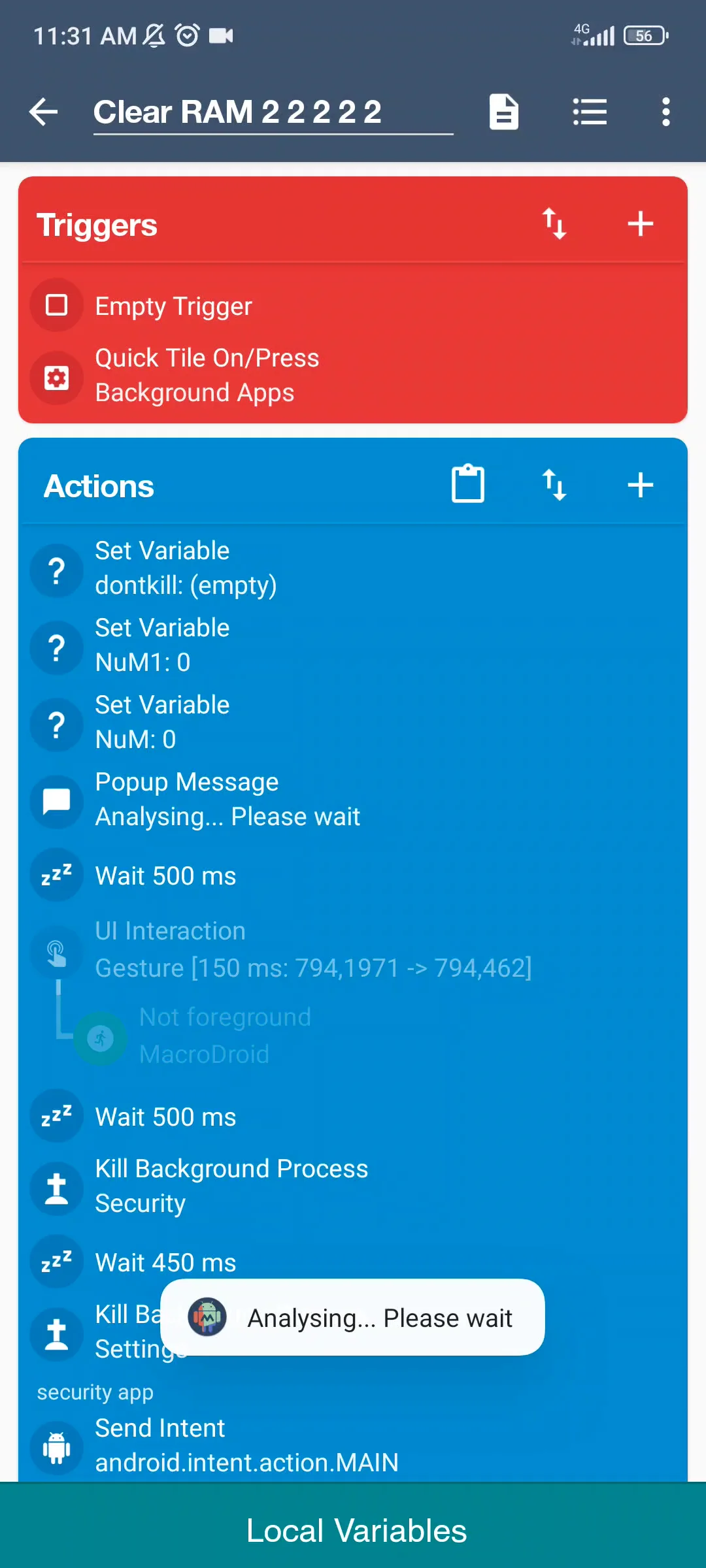
 vimeo.com
vimeo.com
Screenrecorder-2023-09-30-11-31-28-294
This is "Screenrecorder-2023-09-30-11-31-28-294" by Konami Boy on Vimeo, the home for high quality videos and the people who love them.