You are using an out of date browser. It may not display this or other websites correctly.
You should upgrade or use an alternative browser.
You should upgrade or use an alternative browser.
Sunset and Sunrise triggers don't work - resolved
- Thread starter Volmark
- Start date
I know this is probably a waste of time to ask the question but in order for macrodroid to properly calculate sunrise and sunset, you have to preset the location to use in trigger settings. Since that must be done on each device and is not something that can be copied down with the macro, I just wanted to confirm you did set that info on the non working device?Sunset and Sunrise triggers don't work on Motorola g30. But they do work on Samsung devices (Tab A Andr 11 and J600 Andr 10)
If you have and it's still not working, I have a working routine (adapted from an example macro provided by tanutanu which sends a web query (including the device's location) to get the day's sunrise and sunset (which I can then use to set stopwatch triggers). Please let me know and I can extract that portion of the larger macro.
Thanks
Volmark
Member
Thanks for the answer. Your suggestion is very interesting. I didn't think about the location.I know this is probably a waste of time to ask the question but in order for macrodroid to properly calculate sunrise and sunset, you have to preset the location to use in trigger settings. Since that must be done on each device and is not something that can be copied down with the macro, I just wanted to confirm you did set that info on the non working device?
If you have and it's still not working, I have a working routine (adapted from an example macro provided by tanutanu which sends a web query (including the device's location) to get the day's sunrise and sunset (which I can then use to set stopwatch triggers). Please let me know and I can extract that portion of the larger macro.
Thanks
I don't know how to preset the location in trigger settings.
In general, I would really like to look at the solution that you mentioned. Can you post it please?
From the home screen select the settings icon (right most icon on bottom of screen).Thanks for the answer. Your suggestion is very interesting. I didn't think about the location.
I don't know how to preset the location in trigger settings.
In general, I would really like to look at the solution that you mentioned. Can you post it please?
That will bring up this screen:

From the settings screen select Trigger Options which will take you to this screen:

From the trigger options screen select Sunset/Sunrise which will take you to this screen:
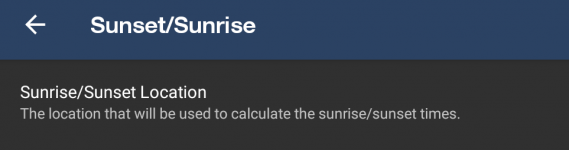
From this screen select the one option which will open a map for you to define the location to use.
Hope that helps.
Thanks a lot for your macro.@stsu I have created a macro that displays the sunrise and sunset for the current location, although it cannot be used as a trigger.
Please try it if you like.
But as you mentioned, I can't use it as trigger. The trigger is part of MacroDroid (trigger sunrise/ sunset). But first you have to define your location....and if you change your location, you have to set your location again.
What I am looking for, is a macro which set every 24 hours the current location of my mobil as the trigger sunrise/sunset location of MacroDroid.
@RSF Are you sure you're not missing the timezone calculation, because the time returned by the API is UTC+0000, so the time is probably off.
My macro is UNIX Time once and reconverted to UNIX Time so that the time zone of the system setting is applied.
However, I think it is still incomplete because the time should be shifted when moving to a location in a different time zone.
My macro is UNIX Time once and reconverted to UNIX Time so that the time zone of the system setting is applied.
However, I think it is still incomplete because the time should be shifted when moving to a location in a different time zone.
@Dimlos - Great catch.Thank you. Indeed I missed the timezone/UTC aspect of the API. I threw the macro together on my Chromebook (since it has a keyboard and nice big screen) and weirdly (since Chromebooks don't really emulate Android 100% especially around location and system settings) it looked like it worked OK. Lesson learned to always test on an actual Android phone...
@stsu - Please try the attached macro instead, if you're still looking for a sunset trigger scheme.
@stsu - Please try the attached macro instead, if you're still looking for a sunset trigger scheme.
Attachments
Yes, I tested version #2 (on my phone this time) and it worked.
Note that
Note that
- Of course you'll want to change the Log Event action to whatever you want to run at sunset and
- The macro checks the sunset time (and sets the associated Stopwatch and trigger) at 4pm each day. I guessed that'd make sense for someone traveling on business as one is normally in a new time zone/location by 4pm (at least in my experience). You may want to change that, however, to an earlier time, or additional times, or maybe change it to check anytime Airplane Mode is disabled (if you take planes), or anytime you connect to a wifi network (if you stay in hotels on travel) -- depending on how you travel between locations.
Nonhocapito
New member
Could this be used to trigger something at sunrise as well? Should I duplicate the entire macro or just part of it?Yes, I tested version #2 (on my phone this time) and it worked.
Note that
- Of course you'll want to change the Log Event action to whatever you want to run at sunset and
- The macro checks the sunset time (and sets the associated Stopwatch and trigger) at 4pm each day. I guessed that'd make sense for someone traveling on business as one is normally in a new time zone/location by 4pm (at least in my experience). You may want to change that, however, to an earlier time, or additional times, or maybe change it to check anytime Airplane Mode is disabled (if you take planes), or anytime you connect to a wifi network (if you stay in hotels on travel) -- depending on how you travel between locations.
It would work for sunrise as well -- that web-service call returns both sunrise and sunset times for the location that's passed to it.
You'd need the whole macro, just as for the sunset scheme. You'll need to edit "sunset" to "sunrise" for variable and stopwatch names, and change the Day/Time Trigger to be 4am (a time guaranteed to be before sunrise).
(Note that if you don't travel between time zones, the built-in Sunrise trigger would work fine and be more straightforward)
You'd need the whole macro, just as for the sunset scheme. You'll need to edit "sunset" to "sunrise" for variable and stopwatch names, and change the Day/Time Trigger to be 4am (a time guaranteed to be before sunrise).
(Note that if you don't travel between time zones, the built-in Sunrise trigger would work fine and be more straightforward)
