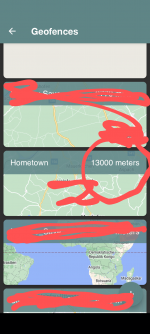Sometimes, I feel like I have just heard about MD for the first time...
Anyhow, here's my question: I want to flip a variable to true (or use a constraint, etc.) so that a macro can only run if I am about 10 miles from point X.
Unfortunately, while the idea is great, actually coding it is another thing.
Does anybody have an idea as to how I can code this?
Thanks to all!
Anyhow, here's my question: I want to flip a variable to true (or use a constraint, etc.) so that a macro can only run if I am about 10 miles from point X.
Unfortunately, while the idea is great, actually coding it is another thing.
Does anybody have an idea as to how I can code this?
Thanks to all!