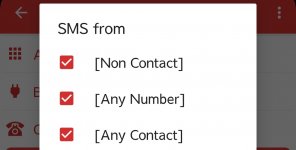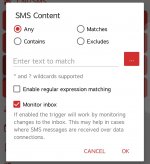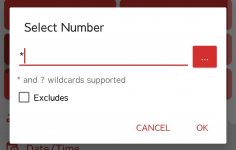Is it possible to change the trigger to incoming message?
Both my and my wife's Android did not send SMS by default, using Android messages. I have to turn it on, on a per contact basis, it seems.
I was trying to invoke a trigger from her phone several times until I realized this was an issue. In the message details, I turned on always send SMS and it worked.
I set up a text word to trigger a response in the case that she or her phone is lost.
I need this to be able to come from any number in case something happens to me and I need her to answer, it'll turn off so not disturb, turn up volume, turn on the light, speak text, etc.
But if I send it from another phone that doesn't default send SMS, it won't work.
Thanks
Both my and my wife's Android did not send SMS by default, using Android messages. I have to turn it on, on a per contact basis, it seems.
I was trying to invoke a trigger from her phone several times until I realized this was an issue. In the message details, I turned on always send SMS and it worked.
I set up a text word to trigger a response in the case that she or her phone is lost.
I need this to be able to come from any number in case something happens to me and I need her to answer, it'll turn off so not disturb, turn up volume, turn on the light, speak text, etc.
But if I send it from another phone that doesn't default send SMS, it won't work.
Thanks