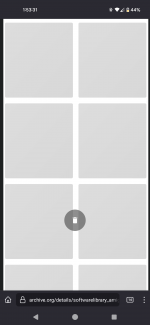Xane_MM
New member
Hello! I have a bug to report.
Description
This bug has been in MacroDroid for many versions now, and isn't fixed as of the version installed on my phone, 5.40.4.
Normally, when you drag a floating button, a grey delete button appears at the bottom of the screen, and disappears when you let go of the button. However, this button will get stuck on the screen indefinitely if you use a macro to disable the floating button while you're still holding it.
Reproduction
To reproduce this bug:
For an easy demonstration, import the attached category file, hold your volume up or down button for a second, then grab the green or red floating button. After they disappear, the stubborn trash button won't go away!
Screenshot
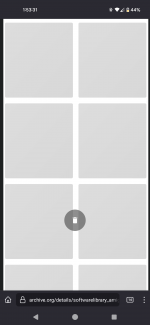
Description
This bug has been in MacroDroid for many versions now, and isn't fixed as of the version installed on my phone, 5.40.4.
Normally, when you drag a floating button, a grey delete button appears at the bottom of the screen, and disappears when you let go of the button. However, this button will get stuck on the screen indefinitely if you use a macro to disable the floating button while you're still holding it.
Reproduction
To reproduce this bug:
- Make a floating button macro, which doesn't need to do anything when tapped.
- Make a second macro (triggered by holding a volume key or something easy to trigger) that enables the first macro, waits a couple seconds, then disables it.
- Trigger the second macro, then begin holding the floating button.
- Once the button vanishes, you now have a trash button on your screen that you can't tap through, which could make it hard to interact with other apps or use keyboards!
For an easy demonstration, import the attached category file, hold your volume up or down button for a second, then grab the green or red floating button. After they disappear, the stubborn trash button won't go away!
Screenshot