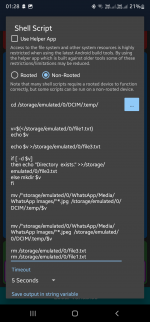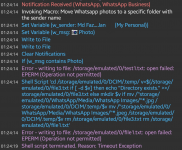Hi, Samsung Galaxy S22 ultra, Android 12 non rooted user here. The macro below cannot write to the internal storage and I assume its because of non root permission. Is there a workaround?
Function of the whatsapp manager is to move the pictures sent by a person to a folder with the name of the sender in it.

Function of the whatsapp manager is to move the pictures sent by a person to a folder with the name of the sender in it.