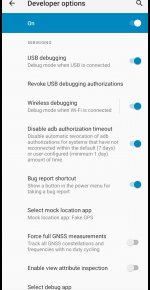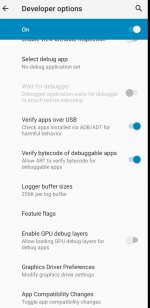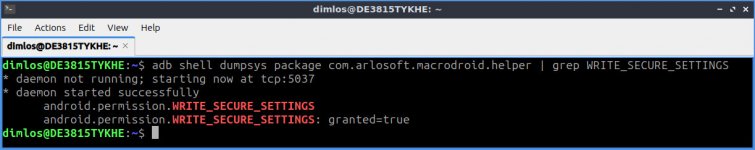Hello,
I got the following phone:
Moto G Pure | 2021 | 2-Day battery | Unlocked | Made for US by Motorola | 3/32GB | 13MP Camera | Deep Indigo
https://www.amazon.com/gp/product/B09BTB5MKT/
It has an Android 11 installed.
I'm trying to grant MacroDroid Helper v1.8 the WRITE_SECURE_SETTINGS permissions.
I'm able to connect to the phone through adb from my pc, and I run the following command (some info was censored):
#################################################################################################################
C:\adb>adb -s 192.168.X.X:AAAAA shell pm grant com.arlosoft.macrodroid.helper android.permission.WRITE_SECURE_SETTINGS
C:\adb
#################################################################################################################
As you can see, I don't get any errors, but when I try to check what permissions are granted for it, this is what I get:

 pastebin.com
pastebin.com
As you can see it says under the granted permissions section the following:
android.permission.WRITE_SECURE_SETTINGS: granted=false, flags=[ USER_SET]
I tried to restart the phone, reconnect to adb and what not but to no avail. Strangely enough other permissions did stick as you can. So not sure why it's blocking it or preventing from setting it to true? I didn't see any errors in logcat either when I ran the command. I'm doing this so I can enable the wireless debugging setting with Macrodroid with the help of the Macrodroid Helper (v1.8 is the latest version of the helper).
Any idea how can I resolve this?
Thank you.
I got the following phone:
Moto G Pure | 2021 | 2-Day battery | Unlocked | Made for US by Motorola | 3/32GB | 13MP Camera | Deep Indigo
https://www.amazon.com/gp/product/B09BTB5MKT/
It has an Android 11 installed.
I'm trying to grant MacroDroid Helper v1.8 the WRITE_SECURE_SETTINGS permissions.
I'm able to connect to the phone through adb from my pc, and I run the following command (some info was censored):
#################################################################################################################
C:\adb>adb -s 192.168.X.X:AAAAA shell pm grant com.arlosoft.macrodroid.helper android.permission.WRITE_SECURE_SETTINGS
C:\adb
#################################################################################################################
As you can see, I don't get any errors, but when I try to check what permissions are granted for it, this is what I get:

C:\adb>adb -s 192.168.X.X:AAAAA shell dumpsys package com.arlosoft.macrodroid.he - Pastebin.com
Pastebin.com is the number one paste tool since 2002. Pastebin is a website where you can store text online for a set period of time.
As you can see it says under the granted permissions section the following:
android.permission.WRITE_SECURE_SETTINGS: granted=false, flags=[ USER_SET]
I tried to restart the phone, reconnect to adb and what not but to no avail. Strangely enough other permissions did stick as you can. So not sure why it's blocking it or preventing from setting it to true? I didn't see any errors in logcat either when I ran the command. I'm doing this so I can enable the wireless debugging setting with Macrodroid with the help of the Macrodroid Helper (v1.8 is the latest version of the helper).
Any idea how can I resolve this?
Thank you.