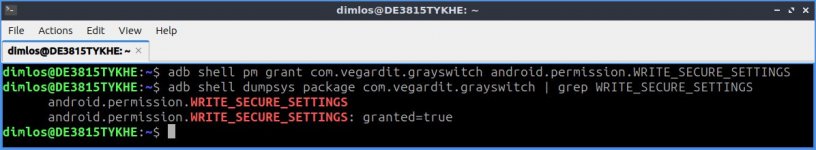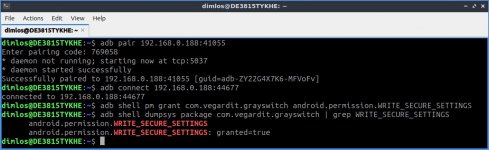You can download it from the link in this thread and try it out.
If your device is running Android 14 or above make sure to read the whole post. In order to toggle Wifi (and a number of other features) on devices running Android 10+ a new helper file is now required. This helper file is built against an older target SDK allowing it to still invoke the Wifi...

www.macrodroidforum.com
Just tried it. Same thing. Could you do me a favor please and upload these two dumpsys command output files:
1.) Could you uninstall MDHelper, reninstall it and then re-run (before granting the permission) the full dumpsys command (dumpsys package com.arlosoft.macrodroid.helper) output it into a file.
2..) Then grant the permission (pm grant com.arlosoft.macrodroid.helper android.permission.WRITE_SECURE_SETTINGS) and then re-run the full dumpsys command (dumpsys package com.arlosoft.macrodroid.helper) output it into a second file.
I want to see the initial state of the permissions for this app for you when you first install it, compared to the state of the permissions after you grant that setting.
I noticed that unlike the example app that you gave that's called "Gray-Switch (Grayscale)" that's working for me to grant the permissions, that the WRITE SECURE SETTINGS was initially only showing under "requested permissions" for it, and only after granting it the permission, it added a line for it under runtime permissions with granted=true. With MDHelper, when I run the dumpsys command before granting it the permission, it appears as that setting is already showing under installed permissions as: "android.permission.WRITE_SECURE_SETTINGS:
granted=false, flags=[ USER_SET]", so I'm wondering if I need to somehow first remove it from the installed permissions, and then run the grant permission for it to show there... Really interesting to see how it's on yours.
By the way, do you get a warning from Google Play Protect when installing MDHelper v 1.8 about:
"Google Play Protect
Unsafe app blocked
MD Helper
This app Was built for an older version Of
Android and doesn't include the latest privacy
protections"
click More details (click Install anyway, then it does install) or click Got it (doesn't install)? Just want to make sure it's normal.
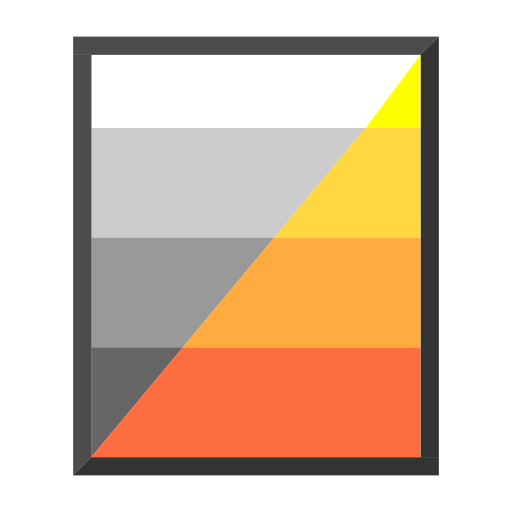
 play.google.com
play.google.com