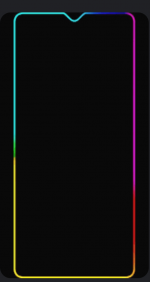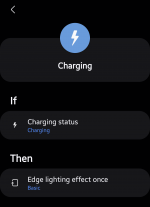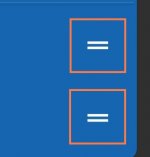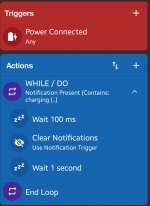You are using an out of date browser. It may not display this or other websites correctly.
You should upgrade or use an alternative browser.
You should upgrade or use an alternative browser.
Edge lighting while charging S24U - SOLVED
- Thread starter KDG
- Start date
There are few ways to achieve it.
Create routine in modes and routines app - notification recieved from macrodroid contains charging - edge lightning once.
Create macro in macrodroid that will display and clear notification that contains charging in loop
I am sure you can achieve the same thing using only macrodroid, I am just not sure how to set display notification action properly.
It has to be set to notification action (high priority) or notification action and you need to enable something in phone's settings then you would display notification in loop but it would also display that notification pop up at the top center of the screen so first method seems better looking
Create routine in modes and routines app - notification recieved from macrodroid contains charging - edge lightning once.
Create macro in macrodroid that will display and clear notification that contains charging in loop
I am sure you can achieve the same thing using only macrodroid, I am just not sure how to set display notification action properly.
It has to be set to notification action (high priority) or notification action and you need to enable something in phone's settings then you would display notification in loop but it would also display that notification pop up at the top center of the screen so first method seems better looking
Last edited:
Ok, your tip got me 75% there. And it works. BUT, it only allows the lighting to be triggered 1x. Which is odd. You can pick the style, color, animation method, but it will only trigger 1x (lasts a few seconds) & can't be modified to last any longer.But you already have this app installed on your phone anyway (its samsung's modes and routines app) and it won't cause any more battery drain + it works flawlessly, but I understand your point
Attachments
Thats right. Now try to create macro in macrodroid using action called 'Repeat actions'.
Loop should look something like:
Repeat actions (while/do here you could use system's notification specific to charging phone - notification present, contains: whatever notification says)
1. Display notification - charging
2. Wait 100ms
3. Clear notification - macrodroid - charging
4. Wait 1s
If screen lightning lasts few seconds, it should be enough to keep it up this entire time and when you unplug the phone, system notification specific to charging is gone so loop should stop.
Loop should look something like:
Repeat actions (while/do here you could use system's notification specific to charging phone - notification present, contains: whatever notification says)
1. Display notification - charging
2. Wait 100ms
3. Clear notification - macrodroid - charging
4. Wait 1s
If screen lightning lasts few seconds, it should be enough to keep it up this entire time and when you unplug the phone, system notification specific to charging is gone so loop should stop.
Endercraft
Moderator (& bug finder :D)
I've tried the same a while ago and clearing the notification quickly seems to prevent this lighting (at least on MIUI).Thats right. Now try to create macro in macrodroid using action called 'Repeat actions'.
Loop should look something like:
Repeat actions (while/do here you could use system's notification specific to charging phone - notification present, contains: whatever notification says)
1. Display notification - charging
2. Wait 100ms
3. Clear notification - macrodroid - charging
4. Wait 1s
If screen lightning lasts few seconds, it should be enough to keep it up this entire time and when you unplug the phone, system notification specific to charging is gone so loop should stop.
Like this?Thats right. Now try to create macro in macrodroid using action called 'Repeat actions'.
Loop should look something like:
Repeat actions (while/do here you could use system's notification specific to charging phone - notification present, contains: whatever notification says)
1. Display notification - charging
2. Wait 100ms
3. Clear notification - macrodroid - charging
4. Wait 1s
If screen lightning lasts few seconds, it should be enough to keep it up this entire time and when you unplug the phone, system notification specific to charging is gone so loop should stop.
Attachments
I've tried the same a while ago and clearing the notification quickly seems to prevent this lighting (at least on MIUI).
It shouldn't in this case cause lightning is routine's action and not based on appearing notification but it could if we used another method - based on macrodroid's notification. I am not sure tho - has to be tested.
Like this?
Click arrows next to + in actions and drag the end of loop at the bottom, other actions have to be inside the loop
Endercraft
Moderator (& bug finder :D)
Isn't that covered with this?You are missing action to display notification in your loop that containst the phrase you used in routine's trigger(if) and I am not sure how did you configure 'clear notification' action in macro cause it says something about the trigger
WHILE/DO
notification present
Contains; "charging"
Oh wait... You're saying the "contains" in Macdroid needs to be the title of the action in Modes & Actions? So you're triggering that action to loop?You are missing action to display notification in your loop that containst the phrase you used in routine's trigger(if) and I am not sure how did you configure 'clear notification' action in macro cause it says something about the trigger