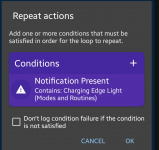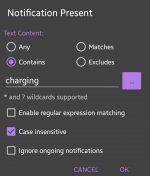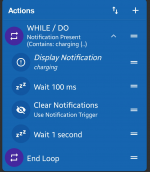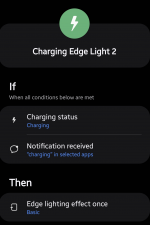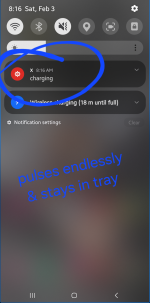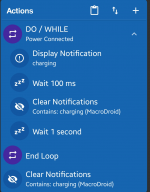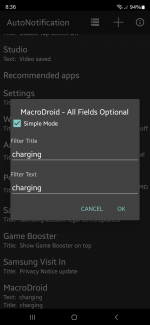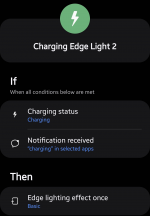You are using an out of date browser. It may not display this or other websites correctly.
You should upgrade or use an alternative browser.
You should upgrade or use an alternative browser.
Edge lighting while charging S24U - SOLVED
- Thread starter KDG
- Start date
Does this seem correct?You are missing action to display notification in your loop that containst the phrase you used in routine's trigger(if) and I am not sure how did you configure 'clear notification' action in macro cause it says something about the trigger
I didn't have Modes & Routines set as the Application previously (I had Any Application).
Attachments
So it does have contains "charging" which is a word in what's displayed by the system notification (it could say "wireless charging" so I just use "charging" as a general catch-all)No. It was fine. It can be any application that contains charging. In this place we want it to match the phrase from system's notification that appears when you are charging your phone.
Attachments
Like this?Yeah. Notification that macrodroid displays also contains that word but it will be cleared anyway so it won't keep the loop runing
Now add the action inside the loop as I said few posts earlier
I added Display Notification "charging" into the loop
Attachments
So I tweaked Modes & Routines to look for the notification word "charging" which is set by MacDroid. Correct? But still no joy.Yeah. Just make sure routines in samsung's app triggers when you get notification from macrodroid that contains charging and it should be fine
Attachments
Ok, you got it!Ok. So I had to made it all myself to try.
In loop change condition to power connected
And I see why.... My "clear notifications" was "use notification trigger"
Yours is... "clear notifications" and "contains: charging (MacDroid)"
But a problem I'm seeing now is this endless quick pop up/clear/pop up/clear/ pop up... Notification by Macdroid and when you're done charging the notification does stop endlessly triggering, but doesn't clear itself & stays in the notification tray unless manually cleared. This also makes me wonder how that endless cycling of the notification would affect charging (ironically).
Attachments
In the action display notification change notification channel to minimum so it wasn't vibrating and disturbing.
But yeah it will constantly do that.
I mean... Showing edge lightning when charging is already affecting charging a little bit, right?
These values are probably super low though
But yeah it will constantly do that.
I mean... Showing edge lightning when charging is already affecting charging a little bit, right?
These values are probably super low though
Success!
I did 2 final things:
1) I setup a final "clear notifications" action outside the loop so the final notification left in the tray is cleared so no need to manually do it. A more polished final outcome.
2) I use an app called AutoNotifcation to hide annoying notifications. I setup a block in that to block displaying the MacDroid "charging" notification in the tray over & over & over to stop that annoying pulsing notification that happens endlessly.
Thanks for all of the help!
I did 2 final things:
1) I setup a final "clear notifications" action outside the loop so the final notification left in the tray is cleared so no need to manually do it. A more polished final outcome.
2) I use an app called AutoNotifcation to hide annoying notifications. I setup a block in that to block displaying the MacDroid "charging" notification in the tray over & over & over to stop that annoying pulsing notification that happens endlessly.
Thanks for all of the help!
Attachments
Endercraft
Moderator (& bug finder :D)
You could also add an if inside the loop to check check if screen off.Success!
I did 2 final things:
1) I setup a final "clear notifications" action outside the loop so the final notification left in the tray is cleared so no need to manually do it. A more polished final outcome.
2) I use an app called AutoNotifcation to hide annoying notifications. I setup a block in that to block displaying the MacDroid "charging" notification in the tray over & over & over to stop that annoying pulsing notification that happens endlessly.
Thanks for all of the help!