You are using an out of date browser. It may not display this or other websites correctly.
You should upgrade or use an alternative browser.
You should upgrade or use an alternative browser.
Action to close/restart an app and power off the device
- Thread starter cska133
- Start date
Endercraft
Moderator (& bug finder :D)
What you are asking for requires root to do with MacroDroid only but is possible.Hi,
I am searching for these 2 actons:
1. To close or restart an app. I can find "launch new app" but nothing to close. I found "kill background" but in my case it doent help.
2. Action to power off the device. Is there nothing like this?!
Thanks
In MacroDroid's settings, enable "Enable root features".
cska133
Member
Well, i found it, but because i dont have root, killing app will not work, right?What you are asking for requires root to do with MacroDroid only but is possible.
In MacroDroid's settings, enable "Enable root features".
This is also interesting, but how and where to use these commands?I think it is possible with the adb command.
App force stopadb shell am force-stop PACKAGE NAME
Turn off poweradb shell reboot -p
(Guide) Setting up and using adb commands with Termux
This thread is for those who need to run ADB commands on their devices locally and automatically, as well for those whose devices don't support ADB hack to do certains operations - for example enabling/disabling mobile data on Xiaomi. Here we will be using Termux to run these commands. Big...
Qarboz
Well-known member
2. To turn off the phone, without root and without adb, you can use Android Shortcuts -> Power Options and UI Interaction (XY) actions. It requires the screen on and unlockedHi,
I am searching for these 2 actons:
1. To close or restart an app. I can find "launch new app" but nothing to close. I found "kill background" but in my case it doent help.
2. Action to power off the device. Is there nothing like this?!
Thanks
cska133
Member
What is the sense of that? Why would i want to power off my device while my screen is on? My wish is to auto power-off the device when the screen stays switched-off for a long time, for example for mor than 3 hoursIt requires the screen on and unlocked
Unfortunately it doesn't work on non rooted devices.I think it is possible with the adb command.
App force stopadb shell am force-stop PACKAGE NAME
Turn off poweradb shell reboot -p
@Qarboz is quite right to power off on non rooted devices.Well, i found it, but because i dont have root, killing app will not work, right?
This is also interesting, but how and where to use these commands?
According to killing (I'd rather say closing) apps, there are no available commands on non rooted devices unless using UI Interaction actions.
Endercraft
Moderator (& bug finder :D)
I'm confused, why would it not work if it literally does?Unfortunately it doesn't work on non rooted devices.
ADB does not require root...
Endercraft
Moderator (& bug finder :D)
Just use screen on action, then android shortcut --> power options then use UI Interaction to select power off button.Ok, but is this possible with the hint from @Qarboz ?
The above adb command worked on my non-root Android 9 device.Unfortunately it doesn't work on non rooted devices.
I do not know how to trigger when the screen is off for 3 hours.My wish is to auto power-off the device when the screen stays switched-off for a long time, for example for mor than 3 hours
I'm confused, why would it not work if it literally does?
ADB does not require root...
I tried it and got a Permission denial...The above adb command worked on my non-root Android 9 device.
Can you tell me in what environment you ran adb?I tried it and got a Permission denial...
You mean on my PC? It was a very long time ago...Can you tell me in what environment you ran adb?
I thought you were speaking about the way I first installed adb...I also tried running it from my PC and it worked.
Then on my mobile I tried a MD Shell action "am force -stop package_name"
If you use ADB Shell [Tasker Plugin], it works fine.
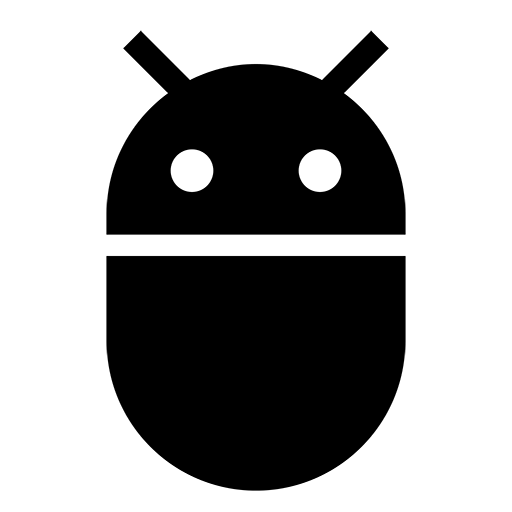
 play.google.com
play.google.com
ADB Shell [Tasker Plugin] - Apps on Google Play
Tasker plugin to perform a shell command on an ADB-enabled device.