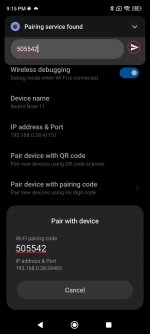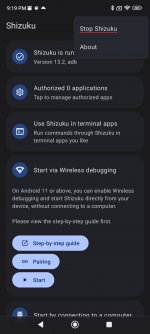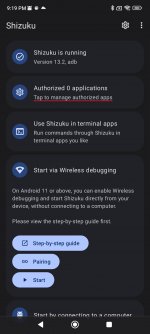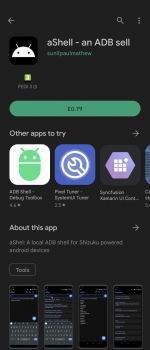This section describes how to perform ADB hacks on Android 11+ devices using Shizuku and aShell.
1.Install Shizuku from the Play Store
2.Tap Pairing
3.Tap Developer options
4.Tap Wireless debugging
5.Tap Pair device whith pairing code
6.Enter pairing code
1.Install Shizuku from the Play Store
2.Tap Pairing
3.Tap Developer options
4.Tap Wireless debugging
5.Tap Pair device whith pairing code
6.Enter pairing code