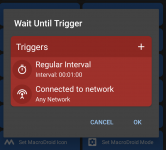I have a macro that arms and disarms my home security system depending on whether the home wifi network is in range or not.
In the past couple of days, it has been going crazy, everything arming and disarming at will, despite phone staying in the same location (and always connected to wifi). It is Macrodroid and not the alarm going crazy as there are several elements that get armed/disarmed and they are tied together by Macrodroid.
Is there anything more reliable I can use as a trigger? I though WiFi would be rock solid in terms of reliability. I am hesitant to geofence due to the battery implications.
Thanks!
In the past couple of days, it has been going crazy, everything arming and disarming at will, despite phone staying in the same location (and always connected to wifi). It is Macrodroid and not the alarm going crazy as there are several elements that get armed/disarmed and they are tied together by Macrodroid.
Is there anything more reliable I can use as a trigger? I though WiFi would be rock solid in terms of reliability. I am hesitant to geofence due to the battery implications.
Thanks!