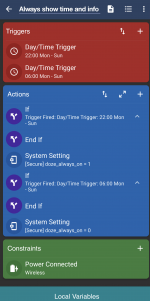Hello,
Brand new user and need a bit of help. I rummaged around a bit on the app and I didn't find what I am looking to do so I came here for some help.
I am attempting to create a macro that turns on the display option (settings > display > lock screen) titled "Always show time and info" at 10:00 pm and then turns it off at 6:00am.
Any suggestions on the steps needed is very much appreciated. Thanks!
Brand new user and need a bit of help. I rummaged around a bit on the app and I didn't find what I am looking to do so I came here for some help.
I am attempting to create a macro that turns on the display option (settings > display > lock screen) titled "Always show time and info" at 10:00 pm and then turns it off at 6:00am.
Any suggestions on the steps needed is very much appreciated. Thanks!