You are using an out of date browser. It may not display this or other websites correctly.
You should upgrade or use an alternative browser.
You should upgrade or use an alternative browser.
Always show time and info
- Thread starter nickelbox
- Start date
Qarboz
Well-known member
Pay attention to the constraint, because if the phone is charged after 22:00 the first trigger does not fired; if it is removed from the charge before 6:00 the second trigger does not fired
How would I fix this?Pay attention to the constraint, because if the phone is charged after 22:00 the first trigger does not fired; if it is removed from the charge before 6:00 the second trigger does not fired
As I have no wireless charging device, do you think charging connection it off when charge is complete or does it remain in a stand by state like with wired chargers?Pay attention to the constraint, because if the phone is charged after 22:00 the first trigger does not fired; if it is removed from the charge before 6:00 the second trigger does not fired
To take @Qarboz advice into account, you could change your 2 triggers this way:How would I fix this?

As I have no wireless charging device, do you think charging connection it off when charge is complete or does it remain in a stand by state like with wired chargers?
It operates the same as a wired charger
Do you mean wireless connection is not interrupted when device is 100% charged?It operates the same as a wired charger
Anyway you can use my last suggestion about triggers: it's safer (and "wiser") that the original ones, based on time.
Do you mean wireless connection is not interrupted when device is 100% charged?
Once it reaches 100% charge, It maintains a 100% charge until it is removed from the charger - the same way a wired charger does.
Do you mean wireless connection is not interrupted when device is 100% charged?
Anyway you can use my last suggestion about triggers: it's safer (and "wiser") that the original ones, based on time.
If I am reading your trigger correctly, it's discontinuing power to the phone from the wireless charger from 06:00 to 22:00?
Qarboz
Well-known member
It depends on what you attach more importance to.How would I fix this?
That is, do you prefer the mode activate imperatively at 22:00 even if the charger is not connected, or should it activate only when the charger is connected? Or the mode activate when it's 22:00 or the charger is connected?
No, the 2nd trigger means (if you keep same actions and IF logic as earlier in this thread) that, whatever the time of day (even by night) if power is disconnected (picked up from the wireless charger of power outage) you'll set ...doze... to 0.If I am reading your trigger correctly, it's discontinuing power to the phone from the wireless charger from 06:00 to 22:00?
Great. Should I put that before or after my current triggers?No, the 2nd trigger means (if you keep same actions and IF logic as earlier in this thread) that, whatever the time of day (even by night) if power is disconnected (picked up from the wireless charger of power outage) you'll set ...doze... to 0.
No, just replace the original time based triggers by these 2 new onesGreat. Should I put that before or after my current triggers?
MacroDroid Helper APK
If your device is running Android 14 or above make sure to read the whole post. In order to toggle Wifi (and a number of other features) on devices running Android 10+ a new helper file is now required. This helper file is built against an older target SDK allowing it to still invoke the Wifi...
You still haven't deleted the global constraint "Power connected" in green at the bottom of the screen nor have gathered the 2 IF...ENDIF in one IF Trigger1... ELSE... ENDIF
MacroDroid Helper APK
If your device is running Android 14 or above make sure to read the whole post. In order to toggle Wifi (and a number of other features) on devices running Android 10+ a new helper file is now required. This helper file is built against an older target SDK allowing it to still invoke the Wifi...www.macrodroidforum.com
You still haven't deleted the global constraint "Power connected" in green at the bottom of the screen nor have gathered the 2 IF...ENDIF in one IF Trigger1... ELSE... ENDIF
Are you referring to this?
IF Trigger1 fires
SET ...doze... = 1
ELSE
SET ...doze... = 0
ENDIF
I removed the global constraint and attempted to correct my actions but am not sure what the next step is. Here is what I have currently:

Which option do I select to continue?
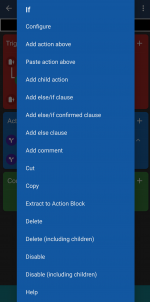
Endercraft
Moderator (& bug finder :D)
You should use this but just remove the green constraint at the bottom.
Make sure you have the helper installed.
Yes exactly this:Are you referring to this?
IF Trigger1 fires
SET ...doze... = 1
ELSE
SET ...doze... = 0
ENDIF
I removed the global constraint and attempted to correct my actions but am not sure what the next step is. Here is what I have currently:
View attachment 6378
Which option do I select to continue?
View attachment 6379
IF Trigger1 fires
SET ...doze... = 1
ELSE
SET ...doze... = 0
ENDIF
Select End If statement, then Add action above with System setting = 1
Then select If statement, then Add else clause and, again System setting = 0.
Are you referring to this?
IF Trigger1 fires
SET ...doze... = 1
ELSE
SET ...doze... = 0
ENDIF
I removed the global constraint and attempted to correct my actions but am not sure what the next step is. Here is what I have currently:
View attachment 6378
Which option do I select to continue?
View attachment 6379

@nickelbox did you finally get it?

