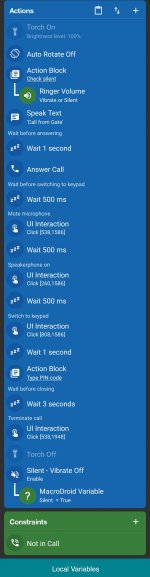Hello everyone,
My building's intercom calls on my android cell phone.
When the phone rings, I need to pick up the call, press 5 and hang up the call.
I have to do this 80 times a day at the moment as we have a lot of visit.
I would like to automate this pattern with Macrodroid but did not succeed.
➜ Could you please help me creating this automation?
Best regards,
Pr0z3r
My building's intercom calls on my android cell phone.
When the phone rings, I need to pick up the call, press 5 and hang up the call.
I have to do this 80 times a day at the moment as we have a lot of visit.
I would like to automate this pattern with Macrodroid but did not succeed.
➜ Could you please help me creating this automation?
Best regards,
Pr0z3r