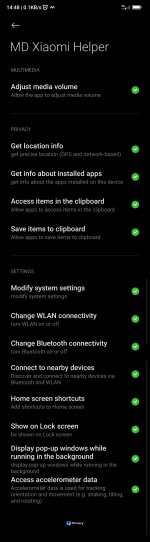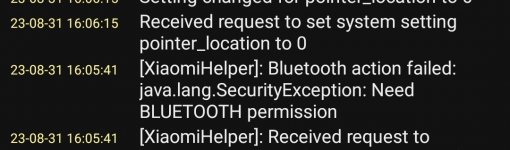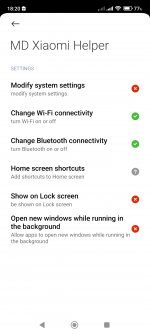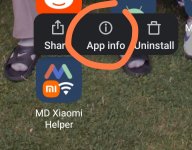You are using an out of date browser. It may not display this or other websites correctly.
You should upgrade or use an alternative browser.
You should upgrade or use an alternative browser.
Bluetooth Enable Not Working
- Thread starter Seamus911
- Start date
Endercraft
Moderator (& bug finder :D)
Make sure to install helper 1.10
Yes sadly another casualty of the forced target SDK updates Google make us do to keep distributing on the Play Store. I hate having to put more and more stuff in the helper file but it's the only choice to keep these sort of things functional.
Endercraft
Moderator (& bug finder :D)
Endercraft
Moderator (& bug finder :D)
Endercraft
Moderator (& bug finder :D)
Endercraft
Moderator (& bug finder :D)
Seems like the Xiaomi helper is missing the Bluetooth admin, Bluetooth, Bluetooth privileged, Bluetooth scan and Bluetooth advertise permissions.
Not Allowed of them are necessary but I think only having the Bluetooth connect permission isn't enough - I could be wrong as I don't have time to search these permissions right now.
Not Allowed of them are necessary but I think only having the Bluetooth connect permission isn't enough - I could be wrong as I don't have time to search these permissions right now.
Alan 643228485
New member
I updated Macrodroid today and that asked me to update to MD Helper V1.10 & MD Xiaomi helper 1.2 as well.
Now I have the same problem as you, Bluetooth can't be switched off, it worked with the last version.
I'm getting the same security exceptions as detailed above
Bluetooth and Wifi permission are switched on.
Now I have the same problem as you, Bluetooth can't be switched off, it worked with the last version.
I'm getting the same security exceptions as detailed above
Bluetooth and Wifi permission are switched on.
Endercraft
Moderator (& bug finder :D)
It still works perfectly fine for me (except connecting to device), can you specify your device - and especially MIUI related info ?
Alan 643228485
New member
I have a Xiaomi Redmi note 10
Running MIUI 14.0.3 / Android 13
MD Can still enable/disable WiFi but not Bluetooth
Macrodroid V5.36.8
MD Helper V1.10
MD Xiaomi helper 1.2
Permission & MD helper pages are below.
Running MIUI 14.0.3 / Android 13
MD Can still enable/disable WiFi but not Bluetooth
Macrodroid V5.36.8
MD Helper V1.10
MD Xiaomi helper 1.2
Permission & MD helper pages are below.
Attachments
Endercraft
Moderator (& bug finder :D)
Just enable ALL permissions (including nearby devices) then you can submit a bug report.I have a Xiaomi Redmi note 10
Running MIUI 14.0.3 / Android 13
MD Can still enable/disable WiFi but not Bluetooth
Macrodroid V5.36.8
MD Helper V1.10
MD Xiaomi helper 1.2
Permission & MD helper pages are below.
I have Redmi Note 11 with MIUI 14.0.1 and it works.
Redmi Note 10 JE / Android 13 / MIUI 14.0.16 Helper does not work.Xiaomi Mi Mix 4
Android 13
14.0.6.0
Is my device having the issue btw
I think this will be improved in a future version, as it is switchable in the app I made myself.
I sent the source code to @MacroDroidDev.
It has become apparent that for whatever reason some users are having permissions issues and the Bluetooth permission is not quite functioning correctly. The solution is always to add the nearby devices permission to the Xiaomi Helper file (There is some slightly confusing relationship between Bluetooth permission and Nearby Devices permission and the OS can get into a state where it incorrectly tells the app it has Bluetooth permission when it really doesn't).
Later on I will be releasing an updated helper app containing a new Xiaomi app which aims to make the issue clear and assist in enabling the correct permission.
Later on I will be releasing an updated helper app containing a new Xiaomi app which aims to make the issue clear and assist in enabling the correct permission.
Alan 643228485
New member
The solution is always to add the nearby devices permission to the Xiaomi Helper file
Aha - yes, adding that permission makes it work again.
It's not obvious as it doesn't appear on the page that is shown when you tap "Check wifi permission" on the Xiaomi helper app, you have to go into the "App info" pages to find it.
Thanks.
Aha - yes, adding that permission makes it work again.
It's not obvious as it doesn't appear on the page that is shown when you tap "Check wifi permission" on the Xiaomi helper app, you have to go into the "App info" pages to find it.
Thanks.
You are absolutely right brother thanks! I forgot that Xiaomi devices have 2 forms of app info settings. The one that needs to be checked is this version: